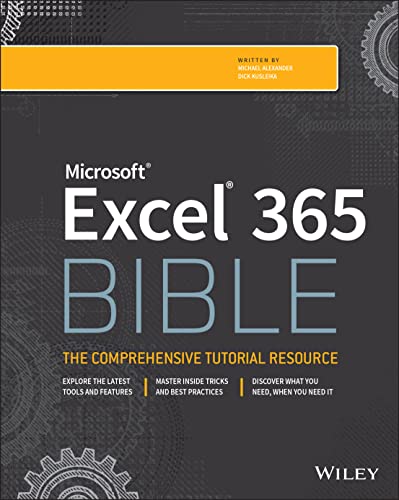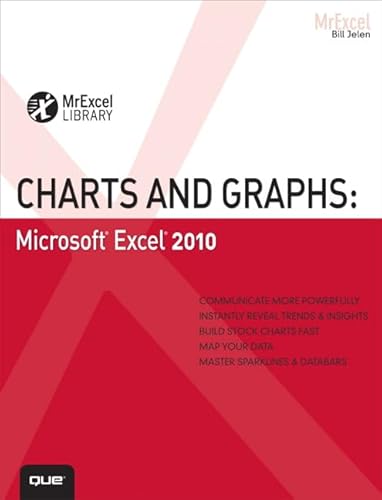100 Best 「microsoft excel」 Books of 2025| Books Explorer
- Excel: Quickstart Guide from Beginner to Expert (Excel, Microsoft Office)
- Power Pivot and Power Bi: The Excel User's Guide to Dax, Power Query, Power Bi & Power Pivot in Excel 2010-2016
- Predictive Analytics: Microsoft Excel
- Excel 2019 Bible
- Excel for Marketing Managers
- Microsoft Excel 365 Bible
- Excel 2016 Bible
- Basic Marketing Research with Excel
- Excel 2019 For Dummies
- Excel 2016 For Dummies
Learn Excel Effectively– Improve Excel Skills!Whether you're an Excel newbie or a veteran user who needs to get acquainted with all the Excel highlights, using latest MS Excel 2016 version - this is the book for you! Excel: QuickStart Guide - From Beginner to Expert is your essential guide to learn Microsoft Excel. You’ll discover: The Basics Functions and Formulas MS Excel 2016 Shortcuts Macros andMore! Excel: QuickStart Guide - From Beginner to Expert is your key guide to learn excel properly in no time! This book will teach you the key employments of Excel. Excel incorporates arranging and speaking to the gathered data or information as outlines, diagrams, and tables. When you need to sort out a lot of information and oversee it appropriately, you require Excel. You can coordinate data from various documents, and break down them adequately and effectively with Excel. Don’t wait another minute – Get your copy of Excel: QuickStart Guide - From Beginner to Expert right now! You’ll be so glad you did!
Microsoft Power BI, including Power Pivot and Power Query, are a set of free add-ons to Excel that allow users to produce new kinds of reports and analyses that were simply impossible before.This book, printed in full-gorgeous color, gives you an overview of Power BI, Power Pivot and Power Query, and then dives into DAX formulas, the core capability of Power Pivot. Always from the perspective of the Excel audience.Written by the world's foremost Power BI bloggers and practitioners, the book's concepts and approach are introduced in a simple, step-by-step manner tailored to the learning style of Excel users everywhere. The techniques presented allow users to produce, in hours or even minutes, results that formerly would have taken entire teams weeks or months to produce. This book includes lessons on:- difference between calculated columns and measures how formulas can be reused across reports of completely different shapes how to merge disjointed sets of data into unified reports how to make certain columns in a pivot behave as if the pivot were filtered while other columns do not how to create time-intelligent calculations in pivot tables such as "Year over Year" and "Moving Averages" whether they use a standard, fiscal, or a complete custom calendar. how to leverage Power Query to make your Power Pivot models awesome! how to use Power BI Desktop and PowerBI.com and how they fit into the Excel landscape The "pattern-like" techniques and best practices contained in this book have been developed and refined over several years of onsite training with Excel users around the world, and the key lessons from those seminars costing thousands of dollars per day are now available to you, within the pages of this easy-to-follow guide. This updated second edition covers new features introduced with Office 2016 and Power BI Desktop.
Excel predictive analytics for serious data crunchers!The movie Moneyball made predictive analytics famous: Now you can apply the same techniques to help your business win. You don’t need multimillion-dollar software: All the tools you need are available in Microsoft Excel, and all the knowledge and skills are right here, in this book!Microsoft Excel MVP Conrad Carlberg shows you how to use Excel predictive analytics to solve real-world problems in areas ranging from sales and marketing to operations. Carlberg offers unprecedented insight into building powerful, credible, and reliable forecasts, showing how to gain deep insights from Excel that would be difficult to uncover with costly tools such as SAS or SPSS.You’ll get an extensive collection of downloadable Excel workbooks you can easily adapt to your own unique requirements, plus VBA code―much of it open-source―to streamline several of this book’s most complex techniques.Step by step, you’ll build on Excel skills you already have, learning advanced techniques that can help you increase revenue, reduce costs, and improve productivity. By mastering predictive analytics, you’ll gain a powerful competitive advantage for your company and yourself.• Learn both the “how” and “why” of using data to make better tactical decisions• Choose the right analytics technique for each problem• Use Excel to capture live real-time data from diverse sources, including third-party websites• Use logistic regression to predict behaviors such as “will buy” versus “won’t buy”• Distinguish random data bounces from real, fundamental changes• Forecast time series with smoothing and regression• Construct more accurate predictions by using Solver to find maximum likelihood estimates• Manage huge numbers of variables and enormous datasets with principal components analysis and Varimax factor rotation• Apply ARIMA (Box-Jenkins) techniques to build better forecasts and understand their meaning
The complete guide to Excel 2019Whether you are just starting out or an Excel novice, the Excel 2019 Bible is your comprehensive, go-to guide for all your Excel 2019 needs. Whether you use Excel at work or at home, you will be guided through the powerful new features and capabilities to take full advantage of what the updated version offers. Learn to incorporate templates, implement formulas, create pivot tables, analyze data, and much more.Navigate this powerful tool for business, home management, technical work, and much more with the only resource you need, Excel 2019 Bible. Create functional spreadsheets that work Master formulas, formatting, pivot tables, and more Get acquainted with Excel 2019's new features and toolsWhether you need a walkthrough tutorial or an easy-to-navigate desk reference, the Excel 2019 Bible has you covered with complete coverage and clear expert guidance.
The most powerful Microsoft Excel features that can be used to sort through data to produce meaningful marketing analyses are outlined in this manual. Marketing managers will learn the math functions to produce budgets and forecasts, and how to use survey analysis to quickly spot trends using pivot tables and other analysis tools. Ideas for launch schedules, life cycle management, and other date-related information are also presented.
Your personal, hands-on guide to the latest and most useful features in Microsoft Excel 365Excel 365 is Microsoft’s latest cloud-based version of its world-famous spreadsheet app. Powerful and user-friendly, it’s an ideal solution for businesses and people looking to make sense of―and draw intelligence from―their data.The Excel 365 Bible carries over the best content from the best-selling Excel 2019 Bible while reflecting how a new generation uses Excel in Excel 365. The authoring team with their decades of Excel and business intelligence experience and recognition from the Excel community as Excel MVPs delivers an accessible and authoritative roadmap to Excel 365. Interested in the basics? You’ll learn to create spreadsheets and workbooks and navigate the user interface. If you’re ready for more advanced topics you can skip right to the material on creating visualizations, crafting custom functions, and using Visual Basic for Applications to script automations.You’ll also get: Over 900 pages of powerful tips, tricks, and strategies to unlock the full potential of Microsoft Excel 365 Guidance on how to import, manage, and analyze large amounts of data Advice on how to craft predictions and "What-If Analyses" based on data you already havePerfect for anyone new to Excel, as well as experts and advanced users, the Excel 365 Bible is your comprehensive, go-to guide for everything you need to know about the world’s most popular, easy-to-use spreadsheet software.
The complete guide to Excel 2016, from Mr. Spreadsheet himselfWhether you are just starting out or an Excel novice, the Excel 2016 Bible is your comprehensive, go-to guide for all your Excel 2016 needs. Whether you use Excel at work or at home, you will be guided through the powerful new features and capabilities by expert author and Excel Guru John Walkenbach to take full advantage of what the updated version offers. Learn to incorporate templates, implement formulas, create pivot tables, analyze data, and much more.Navigate this powerful tool for business, home management, technical work, and much more with the only resource you need, Excel 2016 Bible. Create functional spreadsheets that work Master formulas, formatting, pivot tables, and more Get acquainted with Excel 2016's new features and tools Customize downloadable templates and worksheetsWhether you need a walkthrough tutorial or an easy-to-navigate desk reference, the Excel 2016 Bible has you covered with complete coverage and clear expert guidance.
A concise presentation of marketing research fundamentals.Basic Marketing Research uses an Excel add-in software for data analysis, an integrated case, and experiential learning exercises to present a concise introduction to market research fundamentals. This text also provides readers with resources they can use in their careers.The ISBN above is just for the standalone book, if you want the book/IBM® SPSS® 18.0 Integrated Student Version you shoud order the ISBN listed below.0132490633 / 9780132490634 Basic Marketing Research with Excel & IBM® SPSS® 18.0 Integrated Student Version PackagePackage consists of0132151715 / 9780132151719 IBM® SPSS® 18.0 Integrated Student Version0135078229 / 9780135078228 Basic Marketing Research with Excel.
The bestselling Excel book on the market ― now in a new edition covering the latest version of Excel!Excel is the spreadsheet and data analysis tool of choice for people across the globe who utilize the Microsoft Office suite to make their work and personal lives easier. It is estimated that 1 in 7 people on the planet use Microsoft Office! If you’re one of them, and want to get up to speed on the latest changes in Excel, you’ve come to the right place.Excel 2019 For Dummies has been updated to reflect the major changes and features made to Excel and covers everything you need to know to perform any spreadsheet task at hand. It includes information on creating and editing worksheets, formatting cells, entering formulas, creating and editing charts, inserting graphs, designing database forms, adding database records, using seek-and-find options, printing, adding hyperlinks to worksheets, saving worksheets as web pages, adding existing worksheet data to an existing webpage, pivot tables, pivot charts, formulas and functions, Excel data analysis, sending worksheets via e-mail, and so much more! Get to know the new Excel interface Become a pro at the spreadsheet and data analysis tool that’s available as part of the Microsoft Office suite Find time-tested and trusted advice from bestselling author and expert Greg Harvey Use Excel to streamline your processes and make your work life easier than ever beforeWritten by a bestselling author and seasoned educator, Excel 2019 For Dummies makes it easier than ever to get everything out of this powerful data tool.
Let your Excel skills soar to new heights with this bestselling guideUpdated to reflect the latest changes to the Microsoft Office suite, this new edition of Excel For Dummies quickly and painlessly gets you up to speed on mastering the world's most widely used spreadsheet tool. Written by bestselling author Greg Harvey, it has been completely revised and updated to offer you the freshest and most current information to make using the latest version of Excel easy and stress-free.If the thought of looking at spreadsheet makes your head swell, you've come to the right place. Whether you've used older versions of this popular program or have never gotten a headache from looking at all those grids, this hands-on guide will get you up and running with the latest installment of the software, Microsoft Excel 2016. In no time, you'll begin creating and editing worksheets, formatting cells, entering formulas, creating and editing charts, inserting graphs, designing database forms, and more. Plus, you'll get easy-to-follow guidance on mastering more advanced skills, like adding hyperlinks to worksheets, saving worksheets as web pages, adding worksheet data to an existing web page, and so much more. Save spreadsheets in the Cloud to work on them anywhere Use Excel 2016 on a desktop, laptop, or tablet Share spreadsheets via email, online meetings, and social media sites Analyze data with PivotTablesIf you're new to Excel and want to spend more time on your actual work than figuring out how to make it work for you, this new edition of Excel 2016 For Dummies sets you up for success.
This is a must-read for all marketers who are constantly swarmed by a tremendous amount of data in Excel and are expected to regularly analyse and present their company sales performance within a short turnaround time. This book uniquely puts Excel in a business perspective and helps marketing and sales executives, as well as managers, discover the critical techniques of using Excel functions in the real business environment. Using case studies, this book will walk you through the entire process of manipulating raw marketing/sales data and reporting, and show you how to use Excel in the different stages of data management.
Make Excel work for youExcel 2019 All-In-One For Dummies offers eight books in one!! It is completely updated to reflect the major changes Microsoft is making to Office with the 2019 release. From basic Excel functions, such as creating and editing worksheets, to sharing and reviewing worksheets, to editing macros with Visual Basic, it provides you with a broad scope of the most common Excel applications and functions―including formatting worksheets, setting up formulas, protecting worksheets, importing data, charting data, and performing statistical functions.The book covers importing data, building and editing worksheets, creating formulas, generating pivot tables, and performing financial functions, what-if scenarios, database functions, and Web queries. More advanced topics include worksheet sharing and auditing, performing error trapping, building and running macros, charting data, and using Excel in conjunction with Microsoft Power BI (Business Intelligence) to analyze, model, and visualize vast quantities of data from a variety of local and online sources. Get familiar with Worksheet design Find out how to work with charts and graphics Use Excel for data management, analysis, modeling, and visualization Make sense of macros and VBAIf you’re a new or inexperienced user looking to spend more time on your projects than trying to figure out how to make Excel work for you, this all-encompassing book makes it easy.
Helping tech-savvy marketers and data analysts solve real-world business problems with ExcelUsing data-driven business analytics to understand customers and improve results is a great idea in theory, but in today's busy offices, marketers and analysts need simple, low-cost ways to process and make the most of all that data. This expert book offers the perfect solution. Written by data analysis expert Wayne L. Winston, this practical resource shows you how to tap a simple and cost-effective tool, Microsoft Excel, to solve specific business problems using powerful analytic techniques―and achieve optimum results.Practical exercises in each chapter help you apply and reinforce techniques as you learn. Shows you how to perform sophisticated business analyses using the cost-effective and widely available Microsoft Excel instead of expensive, proprietary analytical tools Reveals how to target and retain profitable customers and avoid high-risk customers Helps you forecast sales and improve response rates for marketing campaigns Explores how to optimize price points for products and services, optimize store layouts, and improve online advertising Covers social media, viral marketing, and how to exploit both effectivelyImprove your marketing results with Microsoft Excel and the invaluable techniques and ideas in Marketing Analytics: Data-Driven Techniques with Microsoft Excel.
Ready-made Excel macros that will streamline your workflowExcel Macros For Dummies helps you save time, automate, and be more productive, even with no programming experience at all. Each chapter offers practical macros that you can implement right away, with practical exercises that extend your knowledge and help you understand the mechanics at work. You'll find the most effective Excel macros for solving common problems, and explanations of why and where to use each one, plus invaluable guidance and step-by-step instruction for applying them effectively. Learn how to customize your applications to look and work exactly the way you want them to, with simple, friendly walk-throughs that directly apply to real-world tasks. Follow it through from start to finish, or quickly look up problems as they occur; the book's clear layout and organization makes it an irreplaceable desk reference, and all macro code is available for download from the companion website.Microsoft Excel is the world's leading spreadsheet application, and it supports VBA macros that allow you to customize the program and automate many common tasks. This book helps you take advantage of macros to get more done, and get it done better. Grasp the fundamentals of VBA and macros Work with workbooks, worksheets, and ranges Clean data, automate reporting, and send email from Excel Use tips and tricks that streamline your workflowIf you have an Excel problem, there's a macro to solve it. You don't need to be a programmer, and you don't need to spend months learning code. Excel Macros For Dummies gives you the "recipes" you need, and the knowledge to apply them effectively.
Renowned Excel experts Bill Jelen (MrExcel) and Michael Alexander help you crunch data from any source with Excel 2019 pivot tables.Use Excel 2019 pivot tables and pivot charts to produce powerful, dynamic reports in minutes instead of hours, to take control of your data and your business. Even if you’ve never created a pivot table before, this book will help you leverage all their remarkable flexibility and analytical power–including valuable improvements in Excel 2019 and Excel in Office 365. Drawing on more than 45 combined years of Excel experience, Bill Jelen and Michael Alexander offer practical “recipes” for solving real business problems, help you avoid common mistakes, and present tips and tricks you’ll find nowhere else.By reading this book, you will:• Master easy, powerful ways to create, customize, change, and control pivot tables• Control all future pivot tables using new pivot table defaults• Transform huge data sets into clear summary reports• Instantly highlight your most profitable customers, products, or regions• Use Power Query to quickly import, clean, shape, and analyze disparate data sources• Build geographical pivot tables with 3D Map• Construct and share state-of-the-art dynamic dashboards• Revamp analyses on the fly by dragging and dropping fields• Build dynamic self-service reporting systems• Share your pivot tables with colleagues• Create data mashups using the full Power Pivot capabilities of Excel 2019 and Excel in Office 365• Automate pivot tables with macros and VBA• Save time by adapting reports with GetPivotData• Discover today’s most useful pivot table tips and shortcuts
A proven guide to building financial models from scratchThe Second Edition of Building Financial Models with Microsoft Excel + CD-ROM provides beginning and intermediate level computer users with step-by-step instructions on building financial models using Microsoft Excel 2007-the most popular spreadsheet program available. The accompanying CD-ROM contains Excel worksheets that track the course of the book and allow you to build your own financial models. This comprehensive resource also covers important topics such as the concepts of valuation, sensitivity analysis, and contribution margin. Offers accessible guidance on building financial models using Excel 2007 Illustrates how to integrate financial statements such as the balance sheet, income statement, and statement of cash flows Covers the basics of building and using a Capitalization Table Discusses how to best present a financial modelIncorporating financial models into business decisions has become an essential element of good business practice, and this book will show you how to excel at this endeavor.
With examples from the world of science, this reference teaches scientists how to create graphs, analyze statistics and regressions, and plot and organize scientific data. Scientists can learn the tips and techniques of Excel—and tailor them specifically to their experiments, designs, and research. They will learn when to use NORMDIST vs NORMSDist and CONFIDENCE vs Z, how to keep data-validation lists on a hidden worksheet, use pivot tables to chart frequency distribution, generate random samples with various characteristics, and much more. Ideal for students and professionals alike, this handbook will enable greater productivity and efficiency and it is updated to include all new functions in Excel 2010 and Excel 2013.
Maximize your Excel experience with VBAExcel 2019 Power Programming with VBA is fully updated to cover all the latest tools and tricks of Excel 2019. Encompassing an analysis of Excel application development and a complete introduction to Visual Basic for Applications (VBA), this comprehensive book presents all of the techniques you need to develop both large and small Excel applications. Over 800 pages of tips, tricks, and best practices shed light on key topics, such as the Excel interface, file formats, enhanced interactivity with other Office applications, and improved collaboration features.Understanding how to leverage VBA to improve your Excel programming skills can enhance the quality of deliverables that you produce―and can help you take your career to the next level. Explore fully updated content that offers comprehensive coverage through over 900 pages of tips, tricks, and techniques Leverage templates and worksheets that put your new knowledge in action, and reinforce the skills introduced in the text Improve your capabilities regarding Excel programming with VBA, unlocking more of your potential in the officeExcel 2019 Power Programming with VBA is a fundamental resource for intermediate to advanced users who want to polish their skills regarding spreadsheet applications using VBA.
Bridge the big data gap with Microsoft Business Intelligence Tools for Excel AnalystsThe distinction between departmental reporting done by business analysts with Excel and the enterprise reporting done by IT departments with SQL Server and SharePoint tools is more blurry now than ever before. With the introduction of robust new features like PowerPivot and Power View, it is essential for business analysts to get up to speed with big data tools that in the past have been reserved for IT professionals. Written by a team of Business Intelligence experts, Microsoft Business Intelligence Tools for Excel Analysts introduces business analysts to the rich toolset and reporting capabilities that can be leveraged to more effectively source and incorporate large datasets in their analytics while saving them time and simplifying the reporting process. Walks you step-by-step through important BI tools like PowerPivot, SQL Server, and SharePoint and shows you how to move data back and forth between these tools and Excel Shows you how to leverage relational databases, slice data into various views to gain different visibility perspectives, create eye-catching visualizations and dashboards, automate SQL Server data retrieval and integration, and publish dashboards and reports to the web Details how you can use SQL Server’s built-in functions to analyze large amounts of data, Excel pivot tables to access and report OLAP data, and PowerPivot to create powerful reporting mechanismsYou’ll get on top of the Microsoft BI stack and all it can do to enhance Excel data analysis with this one-of-a-kind guide written for Excel analysts just like you.
Learn to fully harness the power of Microsoft Excel(r) to perform scientific and engineering calculationsWith this text as your guide, you can significantly enhance Microsoft Excel's(r) capabilities to execute the calculations needed to solve a variety of chemical, biochemical, physical, engineering, biological, and medicinal problems. The text begins with two chapters that introduce you to Excel's Visual Basic for Applications (VBA) programming language, which allows you to expand Excel's(r) capabilities, although you can still use the text without learning VBA. Following the author's step-by-step instructions, here are just a few of the calculations you learn to perform:*Use worksheet functions to work with matrices*Find roots of equations and solve systems of simultaneous equations*Solve ordinary differential equations and partial differential equations*Perform linear and non-linear regression*Use random numbers and the Monte Carlo methodThis text is loaded with examples ranging from very basic to highly sophisticated solutions. More than 100 end-of-chapter problems help you test and put your knowledge to practice solving real-world problems. Answers and explanatory notes for most of the problems are provided in an appendix.The CD-ROM that accompanies this text provides several useful features:*All the spreadsheets, charts, and VBA code needed to perform the examples from the text*Solutions to most of the end-of-chapter problems*An add-in workbook with more than twenty custom functionsThis text does not require any background in programming, so it is suitable for both undergraduate and graduate courses. Moreover, practitioners in science and engineering will find that this guide saves hours of time by enabling them to perform most of their calculations with one familiar spreadsheet package.
Completely updated guide for scientists, engineers and students who want to use Microsoft Excel 2007 to its full potential.Electronic spreadsheet analysis has become part of the everyday work of researchers in all areas of engineering and science. Microsoft Excel, as the industry standard spreadsheet, has a range of scientific functions that can be utilized for the modeling, analysis and presentation of quantitative data. This text provides a straightforward guide to using these functions of Microsoft Excel, guiding the reader from basic principles through to more complicated areas such as formulae, charts, curve-fitting, equation solving, integration, macros, statistical functions, and presenting quantitative data. Content written specifically for the requirements of science and engineering students and professionals working with Microsoft Excel, brought fully up to date with the new Microsoft Office release of Excel 2007. Features of Excel 2007 are illustrated through a wide variety of examples based in technical contexts, demonstrating the use of the program for analysis and presentation of experimental results. Updated with new examples, problem sets, and applications.
Save time and be way more productive with Microsoft Excel macrosLooking for ready-made Excel macros that will streamline your workflow? Look no further! Excel Macros For Dummies, 2nd Edition helps you save time, automate, and be more productive–even with no programming experience at all. Each chapter offers macros you can implement right away, with practical exercises that extend your knowledge and help you understand the mechanics at work. You'll find over 70 of the most effective Excel macros for solving common problems and explanations of why and where to use each one–plus invaluable guidance and step-by-step instruction for applying them effectively.Microsoft Excel is the world's leading spreadsheet application, and it supports VBA macros that allow you to customize the program and automate many common tasks. In no time, you'll learn how to customize your applications to look and work exactly the way you want them to, with simple, friendly walk-throughs that directly apply to real-world tasks. Follow it through from start to finish, or quickly look up problems as they occur. It's the perfect desk reference for all of your Microsoft Excel macros needs! Immediately implement the given Excel macros Work with workbooks, worksheets, and ranges Clean data, automate reporting, and send email from Excel Streamline your workflowIf you have an Excel problem, there's a macro to solve it–and now, you don't need to be a programmer to customize it for your own use!.
Take your data analysis and Excel programming skills to new heightsIn order to take Excel to the next level, you need to understand and implement the power of Visual Basic for Applications (VBA). This 4th edition of Excel VBA Programming For Dummies introduces you to a wide array of new Excel options, beginning with the most important tools and operations for the Visual Basic Editor. Inside, you'll get the lowdown on the essential elements and concepts for programming with Excel, discover techniques for handling errors and exterminating bugs, working with range objects, controlling program flow, and much more.With the release of Microsoft Office 2016, Excel will see changes in its operating system, and this fun, hands-on guide will make it easier than ever to harness the power of Visual Basic for Applications and create custom applications and macros on the world's most popular spreadsheet tool. Packed with friendly advice on the easiest ways to develop custom dialog boxes, toolbars, and menus, you'll be creating Excel applications custom-fit to your unique needs in no time at all! Provides step-by-step instructions for creating VBA macros to maximize productivity Helps to increase efficiency by demonstrating how to customize your applications so they look and work the way you want Fully updated for Excel 2016 All sample programs, VBA code, and worksheets are available at dummies.comIf you're a beginning to intermediate VBA programmer looking to get up to speed on creating customized solutions with Excel applications, Excel VBA Programming For Dummies, 4th Edition makes it easier.
'Excel 2016 from Scratch' builds on the kalmstrom.com tutorial series with the same name, so the book refers to Excel 2016 Tips articles with video demonstrations and downloadable exercises. It covers several areas where Excel is useful, but the focus is on calculation and data visualization. The screenshots in the book show Excel 2016, but 'Excel 2016 from Scratch' is also suitable for earlier versions of Microsoft Excel.
Excel is by far the most widely distributed data analysis software but few users are aware of its full powers. Advanced Excel For Scientific Data Analysis takes off from where most books dealing with scientific applications of Excel end. It focuses on three areas-least squares, Fourier transformation, and digital simulation-and illustrates these with extensive examples, often taken from the literature. It also includes and describes a number of sample macros and functions to facilitate common data analysis tasks. These macros and functions are provided in uncompiled, computer-readable, easily modifiable form; readers can therefore use them as starting points for making their own personalized data analysis tools. Detailed descriptions and sample applications of standard and specialized uses of least squares for fitting data to a variety of functions, including resolving multi-component spectra; standard processes such as calibration curves and extrapolation; custom macros for general "error" propagation, standard deviations of Solver results, weighted or equidistant least squares, Gram-Schmidt orthogonalization, Fourier transformation, convolution and deconvolution, time-frequency analysis, and data mapping. There are also worked examples showing how to use centering, the covariance matrix, imprecision contours, and Wiener filtering and custom functions for bisections, Lagrange interpolation, Euler and Runge-Kutta integration.
For introductory courses in Engineering and ComputingBased on¿Excel 2010, Engineering with Excel, 4e takes a comprehensive look at using Excel in engineering.¿ This book focuses on applications and is intended to serve as both a textbook and a reference for students.
During live CPE training sessions, and through Excel articles featured in magazines such as the Journal of Accountancy and California CPA Magazine, Jeff Lenning, founder of Excel University, Inc., has shown thousands of CPAs and accounting professionals across the country how to use Excel more effectively. Drawing on his experience as an auditor, a financial analyst in industry, an accounting manager at a public company, and a consultant, he has demonstrated how to leverage Excel in order to improve efficiency by reducing the time it takes to complete job tasks. Written to reach those he won’t have the opportunity to meet in one of his CPE sessions, Lenning’s series, Excel University: Microsoft Excel Training for CPAs and Accounting Professionals, offers a comprehensive collection of the features, functions, and techniques that are of direct benefit to accountants working in industry, public practice, consulting, or not-for-profit. Concentrating on Excel for Windows, his books offer a hands-on approach to learning and include narrative, screenshots, video content, Excel practice files, and exercises that demonstrate the practical application of the items presented in each chapter. Visit http://www.excel-university.com to access the Excel University video library and to download the practice files. Features, functions and techniques are presented in a sequential and progressive manner, so the books are best read in order. In Volume 1, the author presents material and information that will prove useful to every accountant, regardless of the type of work they do. Blown away by the power of Excel, readers are sure to find this series relevant, enlightening, and extremely easy-to-follow.
Building on the firm foundation established in the first volume, the second installment in the Excel University series continues to explore the Excel features, functions and techniques relevant to accounting and finance professionals. Volume 2 focuses on how to automate recurring-use reports.Amounts in hands-free reports update the instant updated data is inserted into the workbook, for example, when an updated trial balance is pasted into the data sheet. This volume covers the Excel items needed to build and automate reports, including lookups, dynamic headers, mapping tables, error trapping, conditional summing, and date related functions.Excel practice files and solutions videos are available online so you can work hands-on as you read through the content. The skills developed in this volume will help you get your work done in less time.
With updated content on Excel 2007 and 2010 as well as new features on QuickBooks, this guide makes it easy for accounting professionals to manipulate and sort financial data. Comprehensive but concise chapters explain how to automate the entry of common business formulas; how to use pivot tables to extract details; how to develop inventory, depreciation, and financial summaries; and how to set up other standard financial calculations required for business plans, pro-formas, and complicated tax issues. Providing accountants with advanced skills to better serve their clients, this accessible reference also includes details on Excel lists, worksheets, and charts.
Take Excel to the next level in accounting and financial modelingIn this new Second Edition of Next Generation Excel, Isaac Gottlieb shows financial analysts how to harness the full power of Excel to move forward into the new world of accounting and finance. Companies of all sizes use financial models to analyze their finances and plan business operations, as well as to create financial accounting reports like balance sheets, income statements, and statements of cash flows.While many businesspeople are quite familiar with the reports created with financial models, most are not as familiar with the creation of the models themselves. This book shows them how to build an accurate and effective financial model using the solid functionality and easy usability of Excel. Fully updated and revised to include support for Apple users Written by a professor of management and statistics who has taught the discipline for fifteen years Appropriate for professional financial analysts, as well as MBA studentsFor professionals and students whose responsibilities or studies include a full understanding of financial modeling, Next Generation Excel, Second Edition offers comprehensive training.
The third edition of this standard text retains the popular "cookbook" features of earlier editions and includes expanded and new coverage of such topics as bank valuation, the Black-Litterman portfolio selection model, Monte Carlo pricing methods, array function, and getting information from the Internet with VBA.
Statistics with Microsoft Excel, Fifth Edition, shows readers how to use Microsoft Excel® to perform statistical analysis. This step-by-step guide has been updated to cover the new features and interface of Excel 2010.Datasets and other resources (where applicable) for this book are available here.
Crunch Big Data to optimize marketing and more!Overwhelmed by all the Big Data now available to you? Not sure what questions to ask or how to ask them? Using Microsoft Excel and proven decision analytics techniques, you can distill all that data into manageable sets—and use them to optimize a wide variety of business and investment decisions. In Decision Analytics: Microsoft Excel, best selling statistics expert and consultant Conrad Carlberg will show you how—hands-on and step-by-step.Carlberg guides you through using decision analytics to segment customers (or anything else) into sensible and actionable groups and clusters. Next, you’ll learn practical ways to optimize a wide spectrum of decisions in business and beyond—from pricing to cross-selling, hiring to investments—even facial recognition software uses the techniques discussed in this book!Through realistic examples, Carlberg helps you understand the techniques and assumptions that underlie decision analytics and use simple Excel charts to intuitively grasp the results. With this foundation in place, you can perform your own analyses in Excel and work with results produced by advanced stats packages such as SAS and SPSS.This book comes with an extensive collection of downloadable Excel workbooks you can easily adapt to your own unique requirements, plus VBA code to streamline several of its most complex techniques. Classify data according to existing categories or naturally occurring clusters of predictor variables Cut massive numbers of variables and records down to size, so you can get the answers you really need Utilize cluster analysis to find patterns of similarity for market research and many other applications Learn how multiple discriminant analysis helps you classify cases Use MANOVA to decide whether groups differ on multivariate centroids Use principal components to explore data, find patterns, and identify latent factorsRegister your book for access to all sample workbooks, updates, and corrections as they become available at quepublishing.com/title/9780789751683.
This second edition of Excel Basics to Blackbelt capitalizes on the success of the first edition and leverages some of the advancements in visualization, data analysis, and sharing capabilities that have emerged over the past five years. As with the original text, the second edition is intended to serve as an accelerated guide to decision support designs for consultants and service professionals. This “fast track” enables a ramping up of skills in Excel for those who may have never used it to reach a level of mastery that will allow them to integrate Excel with widely available associated applications, make use of intelligent data visualization and analysis techniques, automate activity through basic VBA designs, and develop easy-to-use interfaces for customizing use. In other words, this book provides users with lessons and examples on integrative Excel use that are not available from alternative texts.
Written specifically for finance managers, Excel for the CFO explains the best features of Excel that allow for the automation of regular processes and help reduce the processing time spent on analytics. The book explores the entire gamut of finance-related functions and is focused on practical approaches to using Excel—including Pivot Tables, Goal Seek, Scenario Builder, and VBA—in problem solving to deliver quality results. Using case studies across all types of organizations to demonstrate the application of Excel-based automation, the scenarios covered include the automation of financial analysis models, the creation of income statement and balance sheet templates, converting numbers to words for check printing, and much more. Any finance executive who manages the company’s business affairs and makes critical decisions by analyzing data would be directly benefitted by using the tips and techniques presented in this guide.
Reviews from previous editions:"Excel for Chemists should be part of any academic library offering courses and programs in Chemistry."―Choice"I highly recommend the book; treat yourself to it; assign it to a class; give it as a gift."―The NucleusThe newly revised step-by-step guide to using the scientific calculating power of Excel to perform a variety of chemical calculationsChemists across all subdisciplines use Excel to record data in tabular form, but few have learned to take full advantage of the program. Featuring clear step-by-step instructions, Excel for Chemists illustrates how to use the scientific calculating power of Excel to perform a variety of chemical calculations.Including a CD-ROM for Windows, this new edition provides chemists and students with a detailed guide to using the current versions of Excel (Excel 2007 and 2010) as well as Excel 2003.Additional features in this third edition include: How to perform a variety of chemical calculations by creating advanced spreadsheet formulas or by using Excel’s built-in tools How to automate repetitive tasks by programming Excel’s Visual Basic for Applications New chapters show how to import data from other language versions of Excel, and how to create automatic procedures The accompanying CD contains a number of Excel macros to facilitate chemical calculations, including molecular weight, nonlinear regression statistics, and data interpolation Several appendices provide extensive lists of useful shortcut keys and function descriptions
Construction Estimating with Excel, Second Edition, introduces readers to the fundamental principles of estimating. Using drawing sets, real-world exercises, and examples, the text offers students critical estimating experience. The book moves step-by-step through the estimating process, discussing the art of estimating, the quantity takeoff, how to put costs to the estimate, and how to finalize the bid. As students progress through the text they are shown how Microsoft Excel can be used to improve the estimating process. Because it introduces spreadsheets as a way of increasing estimating productivity and accuracy, the book can help both beginning and experienced estimators improve their skills.
Addressing a classroom teacher's need to simultaneously manage a classroom full of students, meet state-mandated assessment standards for students, and track students' performance against a rubric, this overview of Excel shows how to put its features to use immediately in a classroom. Tracking attendance, grades, and books in the school library, creating reports to share with parents at parentteacher conference time, and teaching basic charting concepts in a mathematics class are among the possible uses of Excel covered in this guide.
This guide to enabling middle-grade mathematics teachers to use Microsoft Excel in the classroom focuses primarily on concepts taught in grades 410, with some pre-algebra lessons for higher grades. Including files available for downloading to create custom math worksheets, build self-grading interactive spreadsheets, and use Excel to demonstrate charts and Cartesian math, this handbook provides fun examples of probability, solving equations, magic squares, and compound interest.
(Pearson Education) A textbook emphasizing the fundamental concepts of modeling, featuring a wide array of realistic examples. The CD-ROM contains add-in software, Microsoft Project 200 trialware, TreePlan, Crystal Ball Pro 2000, and GLP, a graphic visualization program, and Excel templates. DLC: Management--Mathematical models.
Microsoft Excel is one of the most powerful tools a business owner, manager, or new employee has at their disposal, and this guide teaches how to harness business data and put it to use. Using real-world examples of a small business in operation, the book covers topics such as preparing financial statements, how to best display data for maximum impact with formatting tools, data tables, charts and pivot tables, using customer information to create customized letters with mail merge, importing data from programs such as QuickBooks, calculating the costs of doing business with financial formulas, and much more. Helpful screenshots are spread throughout the text, and the book explains how to find ready-made templates online for free.
Use Excel 2013’s radically revamped charting and graphing tools to communicate more clearly, powerfully, and quickly… so you drive your message home, and get the decisions and actions you’re looking for!This book reveals data visualization techniques you won’t find anywhere else and shows you how to use Excel 2013 to create designer-quality charts and graphs that stand out from the crowd. It will help you make the most of new features ranging from Power View to Recommended Charts, and instantly share your insights with anyone, anywhere–even on the Web and social networks.Learning advanced Excel techniques has never been easier. You’ll find simple, step-by-step instructions, real-worldexamples and case studies, and more than a dozen YouTube videos, straight from MrExcel!• Create stunning data visualizations instantly with Excel 2013’s new Recommended Charts• Use charts to instantly reveal trends, differences, and relationships• Map your data with Excel 2013, MapPoint, and the new GeoFlow add-in• Quickly generate combo charts that once required complex, frustrating procedures• Use sparklines to imbue worksheets with more context and insight• Highlight and clarify the meaning of data with DataBars, color scales, icon sets, and other conditional formatting tools• Post charts to Facebook, Twitter, or LinkedIn, directly from Excel• Build stock charts that help you make smarter investments• Solve “non-standard” problems such as noncontiguous data or custom data sequences• Generate new charts automatically with Excel VBA• Uncover visual tricks that people use to lie with ExcelAbout MrExcel Library: Every book in the MrExcel Library pinpoints a specific set of crucial Excel tasksand presents focused skills and examples for performing them rapidly and effectively. Selected by Bill Jelen, Microsoft Excel MVP and mastermind behind the leading Excel solutions website MrExcel.com, thesebooks will:• Dramatically increase your productivity–saving you 50 hours a year or more• Present proven, creative strategies for solving real-world problems• Show you how to get great results, no matter how much data you have• Help you avoid critical mistakes that even experienced users make
Get the most out of Excel 2013 with this exceptional advice from Mr. Spreadsheet himself!Excel 2013 is excellent, but there's lots to learn to truly excel at Excel! In this latest addition to his popular Mr. Spreadsheet's Bookshelf series, John Walkenbach, aka "Mr. Spreadsheet," shares new and exciting ways to accomplish and master all of your spreadsheet tasks. From taming the Ribbon bar to testing and tables, creating custom functions, and overcoming "impossible" charts, mixing nesting limits, and more, 101 Excel 2013 Tips, Tricks, & Timesavers will save you time and help you avoid common spreadsheet stumbling blocks. Reveals ways to maximize the power of Excel to create robust applications Draws on John Walkenbach's years of experience using Excel and writing more than 50 books Shares tips and tricks for dealing with function arguments, creating add-ins, using UserForms, working with dynamic chart data, and changing data entry orientation Provides shortcuts and helpful techniques for sorting more than three columns, entering fake data for testing purposes, and setting up powerful pivot tables101 Excel 2013 Tips, Tricks, & Timesavers is packed with information that you need to know in order to confidently and seamlessly master the challenges that come with using Excel!
Maximize the power of Excel 2013 formulas with this must-have Excel referenceJohn Walkenbach, known as "Mr. Spreadsheet," is a master at deciphering complex technical topics and Excel formulas are no exception. This fully updated book delivers more than 800 pages of Excel 2013 tips, tricks, and techniques for creating formulas that calculate, developing custom worksheet functions with VBA, debugging formulas, and much more. Demonstrates how to use all the latest features in Excel 2013 Shows how to create financial formulas and tap into the power of array formulas Serves as a guide to using various lookup formulas, working with conditional formatting, and developing custom functions Shares proven solutions for handling typical (and not-so-typical) Excel formula challenges Includes links to the "Mr. Spreadsheet" website, which contains all the templates and worksheets used in the book, plus access to John Walkenbach's award-winning Power Utility Pak.From charts to PivotTables and everything in between, Excel 2013 Formulas is your formula for Excel success.
Maximize your Excel 2013 experience using VBA application developmentThe new Excel 2013 boasts updated features, enhanced power, and new capabilities. Naturally, that means John Walkenbach returns with a new edition of his bestselling VBA Programming book and covers all the methods and tools you need to know in order to program with Excel. With this comprehensive guide, "Mr. Spreadsheet" shows you how to maximize your Excel experience using professional spreadsheet application development tips from his own personal bookshelf.Featuring a complete introduction to Visual Basic for Applications and fully updated for the latest features of Excel 2013, this essential reference includes an analysis of Excel application development and is packed with procedures, tips, and ideas for expanding Excel's capabilities with VBA. Offers an analysis of Excel application development and a complete introduction to VBA Features invaluable advice from "Mr. Spreadsheet" himself, bestselling author John Walkenbach, who demonstrates all the techniques you need to create Excel applications, both large and small Covers navigating the Excel interface, formatting worksheets, interacting with other Office applications, working with collaboration tools, and using sample workbooks and John Walkenbach's award-winning Power Utility Pak to help enhance your Excel skills Provides tips, tricks, and techniques for expanding Excel's capabilities with VBA that you wont find anywhere elseExcel 2013 Power Programming with VBA is packed with procedures, tips, and ideas for achieving Excel excellence with VBA.
Take control of your spreadsheets and use VBA to create your own custom Excel applicationsAuthor and Excel guru John Walkenbach, known to his devoted fans as "Mr. Spreadsheet," guides you through taking your Excel skills to the next level by creating your own customized spreadsheet solutions using Visual Basic for Applications (VBA). This updated edition of this bestselling book shows you how to use VBA, write macros, customize your Excel apps to look and work the way you want, avoid errors, and more. Introduces you to a wide array of new Excel 2013 options, beginning with the most important tools and operations for the Visual Basic Editor Provides an overview of the essential elements and concepts for programming with Excel, including using VBA to customize your applications and automate functions Shares techniques for handling errors, debugging, working with range objects, controlling flow, and much more Zeroes in on creating custom dialog boxes, toolbars, and menusAdd a personal touch to your spreadsheets and present your data the way you want with Excel VBA Programming For Dummies, 3rd Edition.
Get more out of Microsoft Excel® 2013: more productivity and better answers for greater success! Drawing on his unsurpassed Excel experience, Bill Jelen (“Mr Excel”) brings together all the intensely useful knowledge you need: insights, techniques, tips, and shortcuts you just won’t find anywhere else. Excel 2013 In Depth is the fastest, best way to master Excel 2013’s full power; get comfortable with its updated interface; and leverage its new tools for everything from formulas, charts, and functions to dashboards, data visualization, and social media integration. Start by taking a quick “tour” of Excel 2013’s most valuable new features. Then, learn how toBuild more trustworthy, error-resistant, flexible, extensible, intelligent, and understandable spreadsheets Get more productive with Excel 2013’s new Start Screen and Timelines Create formulas, charts, subtotals, and pivot tables faster with new Flash Fill and Analysis Lens Quickly apply attractive, consistent formats Master every function you’ll ever need,- including powerful new web services functions Solve real-world business intelligence analysis problems Create amazing PowerPivot data mashups that integrate information from anywhere Use Power View to generate stunningly intuitive maps, dashboards, and data visualizations Share workbooks on the Web and social networks Leverage the improved Excel Web App to create highly interactive web pages and online surveys Automate repetitive functions using Excel macros Supercharge your workbooks with new apps from the Excel App StoreLike all In Depth books, Excel 2013 In Depth delivers complete coverage with detailed solutions, and troubleshooting help for tough problems you can’t fix on your own. Whatever you intend to do with Excel 2013, this is the only book you’ll need!
SAVE TIME AND SUPERCHARGE EXCEL 2013 WITH VBA AND MACROS!Use Excel® 2013 VBA and Macros to automate virtually any routine task, and save yourself hours, days, maybeeven weeks. Then, learn how to make Excel do things you thought were simply impossible! You’ll discover macrotechniques you won’t find anywhere else and learn how to create automated reports that are amazingly powerfuland useful. Bill Jelen and Tracy Syrstad show how to instantly visualize information, so you and your colleaguescan understand and act on it…how to capture data from anywhere, and use it anywhere…how to automateExcel 2013’s most valuable new features. Mastering advanced Excel macros has never been easier. You’ll findsimple, step-by-step instructions, real-world examples and case studies, and 50 workbooks packed with bonusexamples, macros, and solutions–straight from MrExcel.• Get started fast with Excel 2013 macro development• Write macros that use Excel 2013 enhancements, including Timelines and the latest pivot table models• Work efficiently with ranges, cells, and R1C1-style formulas• Build super-fast applications with arrays• Write Excel 2013 VBA code that works on older versions of Excel• Create custom dialog boxes to collect information from your users• Use error handling to make your macros more resilient• Use web queries and new web service functions to integrate data from anywhere• Master advanced techniques such as classes, collections, and custom functions• Build sophisticated data mining and business analysis applications• Read and write to both Access and SQL Server databases• Control other Office programs–and even control Windows itself• Start writing Excel Apps similar to those in the Excel App StoreAbout MrExcel Library: Every book in the MrExcel Library pinpoints a specific set of crucial Excel tasksand presents focused skills and examples for performing them rapidly and effectively. Selected by Bill Jelen,Microsoft Excel MVP and mastermind behind the leading Excel solutions website MrExcel.com, these books will• Dramatically increase your productivity–saving you 50 hours a year or more• Present proven, creative strategies for solving real-world problems• Show you how to get great results, no matter how much data you have• Help you avoid critical mistakes that even experienced users make
The bestselling Excel book - completely updated for Excel 2013!As the world's leading spreadsheet application, Excel has an enormous user base. The release of Office 2013 brings major changes to Excel, so Excel For Dummies comes to the rescue once more! Featuring the friendly For Dummies style, this popular guide shows beginners how to get up and running with Excel while also helping more experienced users get comfortable with the newest features. Walks you through the exciting new features of Excel 2013 Presents everything you need to know to perform basic Excel 2013 tasks Covers creating and editing worksheets and charts, formatting cells, entering formulas, inserting graphs, designing database forms, and adding database records Discusses printing, adding hyperlinks to worksheets, saving worksheets as web pages, adding existing worksheet data to an existing web page, and much moreWhether you're new to Excel or are looking to get up and running with the 2013 version, Excel 2013 For Dummies has everything you need to know!
Master core Excel 2013 tools for building powerful, reliable spreadsheets!Excel expert Paul McFedries shows how to use Excel 2013&;s core features to solve problems and get the answers you need. Using real-world examples, McFedries helps you get the absolute most out of features and improvements ranging from FlashFill to Excel&;s newest functions. Along the way, you discover the fastest, best ways to handle essential day-to-day tasks ranging from generating account numbers to projecting the impact of inflation.Becoming an Excel expert has never been easier! You&;ll find crystal-clear instructions; insider insights; even complete step-by-step projects for building timesheets, projecting cash flow, aging receivables, analyzing defects, and more..&; Quickly create powerful spreadsheets with FlashFill&; Use conditional formatting to instantly reveal anomalies, problems, or opportunities&; Analyze your data with standard tables and PivotTables&; Use complex criteria to filter data in lists&; Understand correlations between data&; Perform sophisticated what-if analyses&; Use regression to track trends and make forecasts&; Build loan, investment, and discount formulas&; Validate data, troubleshoot problems, and build more accurate, trustworthy spreadsheetsAbout MrExcel Library: Every book in the MrExcel Library pinpoints a specific set of crucial Excel tasks and presents focused skills and examples for performing them rapidly and effectively. Selected by Bill Jelen, Microsoft Excel MVP and mastermind behind the leading Excel solutions website MrExcel.com, these books will&; Dramatically increase your productivity&;saving you 50 hours a year or more&; Present proven, creative strategies for solving real-world problems&; Show you how to get great results, no matter how much data you have&; Help you avoid critical mistakes that even experienced users makeCATEGORY: SpreadsheetsCOVERS: Microsoft Office Excel 2013
Learn to use Excel dashboards and reports to better conceptualize dataUpdated for all the latest features and capabilities of Excel 2013, this go-to resource provides you with in-depth coverage of the individual functions and tools that can be used to create compelling Excel reports. Veteran author Michael Alexander walks you through the most effective ways to present and report data. Featuring a comprehensive review of a wide array of technical and analytical concepts, this essential guide helps you go from reporting data with simple tables full of dull numbers to presenting key information through the use of high-impact, meaningful reports and dashboards that will wow management both visually and substantively. Details how to analyze large amounts of data and report the results in a way that is both visually attractive and effective Describes how to use different perspectives to achieve better visibility into data, as well as how to slice data into various views on the fly Shows how to automate redundant reporting and analysis processes Walks you through creating impressive dashboards, eye-catching visualizations, and real-world What-If analysesExcel Dashboards and Reports, Second Edition is part technical manual, part analytical guidebook, and exactly what you need to become your organization's dashboard dynamo!
CRUNCH ANY DATA, FROM ANY SOURCE, QUICKLY AND EASILY, WITH EXCEL 2013 PIVOT TABLES!Use Excel 2013 pivot tables and pivot charts to produce powerful, dynamic reports in minutes instead of hours… understand exactly what’s going on in your business… take control, and stay in control!Even if you’ve never created a pivot table before, this book will help you leverage all their amazing flexibility and analytical power. In just the first seven chapters, you learn how to generate complex pivot reports complete with drill-down capabilities and accompanying charts. Then, you go even further, discovering how to build a comprehensive, dynamic pivot table reporting system for any business task or function.Learning advanced pivot table and pivot chart techniques for Excel 2013 or the newest Office 365 has never been easier. You’ll find simple, step-by-step instructions, real-world case studies, even complete, easy recipes for solving your most common business analysis problems.• Create, customize, and change your pivot tables and pivot charts• Transform gigantic data sets into crystal-clear summary reports• Summarize and analyze data even faster with new Excel 2013 recommended pivot tables• Instantly highlight your most (and least) profitable customers, products, or regions• Quickly filter pivot tables using slicers• Use dynamic dashboards using Power View to see exactly where your business stands right now• Revamp analyses on the fly by simply dragging and dropping fields• Build dynamic self-service reporting systems your entire team can use• Use PowerPivot or the Data Model to create pivot tables from multiple data sources and worksheets• Work with and analyze OLAP data, and much moreAbout MrExcel Library: Every book in the MrExcel Library pinpoints a specific set of crucial Excel tasks and presents focused skills and examples for performing them rapidly and effectively. Selected by Bill Jelen, Microsoft Excel MVP and mastermind behind the leading Excel solutions website MrExcel.com, thesebooks will• Dramatically increase your productivity―saving you 50 hours a year or more• Present proven, creative strategies for solving real-world problems• Show you how to get great results, no matter how much data you have• Help you avoid critical mistakes that even experienced users makeCATEGORY: SpreadsheetsCOVERS: Microsoft Office Excel 2013
Your guide to quickly turn data into results.Transform your skills, data, and business―and create your own BI solutions using software you already know and love: Microsoft Excel. Two business intelligence (BI) experts take you inside PowerPivot functionality for Excel 2013, with a focus on real world scenarios, problem-solving, and data modeling. You'll learn how to quickly turn mass quantities of data into meaningful information and on-the-job results―no programming required! Understand the differences between PowerPivot for Self Service BI and SQL Server Analysis Services for Corporate BI Extend your existing data-analysis skills to create your own BI solutions Quickly manipulate large data sets, often in millions of rows Perform simple-to-sophisticated calculations and what-if analysis Create complex reporting systems with data modeling and Data Analysis Expressions Share your results effortlessly across your organization using Microsoft SharePointAuthors’ note on using Microsoft Excel 2016: This book’s content was written against Excel 2013, but it is useful and valid for users of Excel 2016 too. Excel 2016 introduces several new DAX functions and an improved editor for DAX without changing any existing behavior. In other words, all of the concepts and examples explained in this book continue to work with Excel 2016.
Designed with Excel gurus in mind, this handbook outlines how to create formulas that can be used to solve everyday problems with a series of data values that standard Excel formulas cannot or would be too arduous to attempt. Beginning with an introduction to array formulas, this manual examines topics such as how they differ from ordinary formulas, the benefits and drawbacks of their use, functions that can and cannot handle array calculations, and array constants and functions. Among the practical applications surveyed include how to extract data from tables and unique lists, how to get results that match any criteria, and how to utilize various methods for unique counts. This book contains 529 screen shots.
Using Excel 2010, it's possible to create breathtaking charts, graphs, and other data visualizations - and communicate even the most complex data more effectively than ever before. In Charts and Graphs, one of the world's leading Excel experts show exactly how to make the most of Excel 2010's unprecedented visual features. Bill Jelen ("MrExcel") explains exactly when and how to use each type of Excel chart, then walks through creating superb visuals and customizing them with themes, colors, and effects. Jelen shows how to craft charts that illuminate trends, differences, and relationships; how to create stock analysis charts; how to use Excel's flexible PivotCharts; and even how to present data on maps with Microsoft MapPoint. You will discover how to make the most of Excel 2010's new Sparklines and other in-cell visualizations; how to incorporate additional images and shapes with SmartArt; how to export charts for use outside of Excel; and how to generate dynamic, customized charts automatically with Excel VBA. There's even a full chapter on assessing the truth of charts created in Excel - and recognizing when someone's trying to lie to you! This book is part of the new MrExcel Library series.Everything Excel users need to know to communicate visually - from trend analysis to stock charting, geographical mapping to Excel 2010's new In-Cell Data Bars and Sparklines From basic through leading-edge techniques - including the automatic generation of custom charts with VBA Part of the brand-new MrExcel Library series, edited by Excel legend Bill Jelen
A comprehensive reference to the newest version of the world’s most popular spreadsheet application: Excel 2010John Walkenbach's name is synonymous with excellence in computer books that decipher complex technical topics. Known as "Mr. Spreadsheet," Walkenbach shows you how to maximize the power of all the new features of Excel 2010.An authoritative reference, this perennial bestseller proves itself indispensable no matter your level of skill, from Excel beginners and intermediate users to power users and potential power users everywhere. Fully updated for the new release, this latest edition provides comprehensive, soup-to-nuts coverage, delivering over 900 pages of Excel tips, tricks, and techniques you won’t find anywhere else. Excel guru and bestselling author John Walkenbach ("Mr. Spreadsheet") guides you through every aspect of Excel Delivers essential coverage of all the newest features of Excel 2010 Presents material in a clear, concise, logical format that is ideal for all levels of Excel experience Includes a CD that contains all the templates and worksheets used in the book plus John Walkenbach's award-winning Power Utility PakExcel 2010 Bible serves as an excellent resource on all things Excel!Note: CD-ROM/DVD and other supplementary materials are not included as part of eBook file.
Find the answers to your most important Excel questions withthis referenceJohn Walkenbach’s name is synonymous with excellence incomputer books that decipher complex technical topics. Known as"Mr. Spreadsheet," Walkenbach—along with Excel expert ColinBanfield—answers your most common and important Excelquestions in this easy-to-understand reference.You'll learn how to open, save, protect, and recover workbookfiles; add, copy, and delete worksheets; enter and edit data andtext; create formulas and functions; audit, format, and print; andmore. Highly organized and free of unnecessary jargon, thisessential reference allows you to find the answers you’relooking for quickly and easily. Excel gurus Walkenbach and Banfield offer quick and easyanswers to common Excel questions Offers information in a highly organized, easy-to-understandformat so you can find exactly what you need Includes information on opening, saving, protecting andrecovering workbook files; adding, copying, and deletingworksheets; entering and editing data and text; creating formulasand functions; auditing; formatting; printing; and more Covers navigating the user interface; using the Ribbon andQuick Access toolbar; saving, protecting, and recovering workbookfiles; entering and editing data; creating formulas and functions,and much moreExcel 2010 For Dummies Quick Reference enables you tospend more time working on your projects rather than trying tofigure how to make Excel work for you!
Take your Excel formulas to the next level with this updated referenceJohn Walkenbach's name is synonymous with excellence in computer books that decipher complex technical topics. Known as "Mr. Spreadsheet," Walkenbach provides you with clear explanations on all the methods you can use to maximize the power of Excel with formulas within the frameworks of all the new features of Excel 2010.You'll learn how to create financial formulas, maximize the power of array formulas, develop custom worksheet functions with VBA, debug formulas, and much more. This invaluable reference is fully updated for the new Microsoft Office release and provides comprehensive formulas coverage, delivering more than 800 pages of Excel tips, tricks, and techniques you won't find anywhere else. Demonstrates how to use all the new features of Excel 2010 to maximize your formulas Shows how to develop custom worksheet functions with VBA, debug formulas, create financial formulas, and more Serves as an indispensable reference no matter your skill level Includes a valuable CD-ROM with sample files, templates and worksheets from the book, plus John Walkenbach's award-winning Power Utility PakPrepare to excel with Excel when you have John Walkenbach and Excel 2010 Formulas by your side!Note: CD-ROM/DVD and other supplementary materials are not included as part of eBook file.
The need to turn impossible amounts of data into meaningful information has made dashboards a hot topic. Dashboards provide at-a-glance views into key measures relevant to a particular objective or business process. The power and flexibility of Microsoft Excel makes it an ideal platform for creating dashboards.This guide gives you the technical know-how to go from reporting data with simple tables full of dull numbers to creating high-impact reports and dashboards that will wow management both visually and substantively. If you are familiar with data analysis concepts and experienced in using Excel's table structures, filters, and formulas, you can quickly become your organization's dashboard guru.
Build robust Excel 2010 apps quickly and efficientlyKnown as "Mr. Spreadsheet," John Walkenbach's name is synonymous with excellence in computer books that explain the complexities of various topics. With this collection of favorite Excel tips and tricks, you get a unique look at ways to make Excel 2010 more efficient than you ever imagined.Packed with easy-to-understand advice regarding all aspects of Excel, this book shares improved ways of speeding up application development with Excel and maximizing the power of Excel to create robust applications. Addresses the extensive changes to the 2010 version of Excel and shares tricks and shortcuts for making your Excel experience as successful and efficient as possible Reveals ways to deal with function arguments, create "impossible" charts, and tame the Ribbon bar Discusses absolute vs. relative references, change data entry orientation, and sort more than three columns Demonstrates ways to enter fake data for testing purposesWith John Walkenbach's Favorite Excel 2010 Tips and Tricks, you'll get a jump start on mastering the extensive changes to the 2010 version of Excel.
Microsoft’s Power Pivot is an add-on to Excel that enables you to produce new kinds of reports and analyses that were simply impossible before. This book is the first to tackle DAX formulas, the core capability of Power Pivot, from the perspective of the Excel audience. Written by a leading Power Pivot educator (and former leader on the Power Pivot and Excel teams at Microsoft), the book’s concepts and approach are introduced in a simple, step-by-step manner tailored to the learning style of Excel users everywhere.The techniques presented allow users to produce, in hours or even minutes, results that formerly would have taken entire teams weeks or months to produce. In this book you will learn how Power Pivot:1) Gives you “portable” formulas that can be re-used across multiple different reports with a single click.2) Removes the need to ever write a VLOOKUP formula again.3) Allows you to add smart calculations to pivots, such as “Year over Year” and “Moving Averages” which auto-adjust as the pivot changes.4) Effortlessly merges disjointed sets of data into unified insight.As a bonus, Power Pivot and DAX formulas are both the heart AND brain of Microsoft’s “Power BI” system, giving us a long-needed bridge between the worlds of Excel and Business Intelligence – a bridge that any Excel PivotTable user can cross with the help of this easy-to-follow book. Your new career – and your organization’s future – starts within these pages
Excel 2010 In Depth is the beyond-the-basics, beneath-the-surface guide for everyone who wants to streamline their work with Excel 2010, and get more done in less time. Legendary Excel expert Bill Jelen provides specific, tested, proven solutions to the problems Excel users run into every day: challenges other books ignore or oversimplify. Jelen thoroughly covers all facets of working with Excel 2010, and adds new chapters on Excel Web App which allows multiple users to edit a spreadsheet simultaneously. New coverage also includes: Slicer, which offers dynamic filtering of PivotTables; Sparklines, which add data visualization to any cell; Calculation engine which improves the speed and accuracy of math, financial, and statistical functions; and the new version of Solver. As with all In Depth books, Excel 2010 In Depth presents comprehensive coverage, breakthrough techniques, exclusive shortcuts, quick access to information, troubleshooting help for tough problems, and real-world examples with nothing glossed over or left out. Step-by-step instructions with icons guide readers through essential tasks such as designing tables, entering data, importing external data, designing and executing queries, and designing data entry forms and printed reports. Additional chapters on advanced form and report design emphasize data entry efficiency and presentation clarity.By Bill Jelen, aka MrExcel, an Excel MVP and the principal behind the leading Excel website, MrExcel.com Covers all aspects of working with Excel 2010, from its updated Ribbon interface to its breakthrough collaboration and improved business intelligence For everyone who wants to get the most out of Excel 2010, from casual users to corporate professionals
AUTOMATE REPORTSBUILD FUNCTIONSVISUALIZE DATAWRITE FAST, RELIABLE SCRIPTSMicrosoft Excel 2010VBA AND MACROS:SAVE TIME AND SUPERCHARGE EXCEL 2010 WITH VBA AND MACROS!Use Excel 2010 VBA and macros to automate virtually any routine task, and save yourself hours, days, maybe even weeks. Then learn how to make Excel do things you thought were simply impossible! This book reveals scripting techniques you won’t find anywhere else and shows you how to create automated reports that are amazingly powerful and useful. It helps you instantly visualize information so you can understand and act on it. It also shows you how to capture data from anywhere and use it anywhere, and helps you automate Excel 2010’s most powerful new features. Learning advanced Excel scripting has never been easier. You’ll find simple, step-by-step instructions, real-world examples and case studies, and 50 workbooks packed with bonus examples, macros, and solutions, straight from MrExcel.• Work efficiently with ranges, cells, and R1C1-style formulas• Build super-fast applications with arrays• Customize the Excel 2010 Ribbon to run your macros• Write Excel 2010 VBA code that works on older versions of Excel• Create custom dialog boxes to collect information from your users• Use error handling to make your VBA scripts more resilient• Use Web queries to import data from virtually any online source• Master advanced techniques such as classes and collections• Use Excel VBA to control other Office programs…even control Windows itself,via the Windows API• Create add-ins to share or sell your programsAbout MrExcel Library: Every book in the MrExcel Library pinpoints a specific set of crucial Excel tasks and presents focused skills and examples for performing them rapidly and effectively. Selected by Bill Jelen, Microsoft Excel MVP and mastermind behind the leading Excel solutions website MrExcel.com, these books will• Dramatically increase your productivity―saving you 50 hours a year or more• Present proven, creative strategies for solving real-world problems• Show you how to get great results, no matter how much data you have• Help you avoid critical mistakes that even experienced users make
Written in a question-and-answer format, this lowest-level beginner book covers the extreme basics of using spreadsheets in Excel. Instead of delving into advanced topics that scare most Excel novices away, the guide starts at a much more basic level, quickly providing a passable knowledge of the program and allowing users to overcome their fears and frustrations. It answers hundreds of common questions, including Can I delete data from a spreadsheet without changing the formatting? How can I merge two cells, columns, or rows? How do I use text-wrapping? How do I create custom functions? and What is a Macro and how do I go about creating it? Intended for the roughly 40 percent of Excel users who have never even entered a formula, this book will demystify the problems and confusion that prevent them from using the program to its potential.
MASTER CORE EXCEL 2010 TOOLS FOR BUILDING POWERFUL, RELIABLE SPREADSHEETS!Excel expert Paul McFedries shows how to use Excel 2010’s core features to solve problems and get the answers you need! Using real-world examples, McFedries helps you get the absolute most out of breakthrough Excel 2010 improvements–from Sparklines to the brand-new version of Solver. Along the way, you’ll discover the fastest, best ways to handle essential day-to-day tasks ranging from generating account numbers to projecting the impact of inflation.Becoming an Excel expert has never been easier! You’ll find crystal-clear instructions… insider insights… even complete step-by-step projects for building timesheets, projecting cash flow, aging receivables, analyzing defects, and more.• Create more powerful formulas• Use conditional formatting to instantly reveal anomalies, problems, or opportunities• Analyze your data with standard tables and PivotTables• Use complex criteria to filter data in lists• Understand correlations between data• Perform sophisticated what-if analyses• Use regression to track trends and make forecasts• Build loan, investment, and discount formulas• Troubleshoot problems with formulas, ranges, and functionsAbout MrExcel Library: Every book in the MrExcel Library pinpoints a specific set of crucial Excelskills, and presents focused tasks and examples for performing them rapidly and effectively. Selectedby Bill Jelen, Microsoft Excel MVP and mastermind behind the leading Excel solutions website MrExcel.com, these books will:• Dramatically increase your productivity–saving you 50 hours a year, or more• Present proven, creative strategies for solving real-world problems• Show you how to get great results, no matter how much data you have• Help you avoid critical mistakes that even experienced users makePaul McFedries, president of Logophilia Limited, is a Microsoft Office expert and full-time technical writer. Paul has been authoring computer books since 1991 and has more than 70 books to his credit, which combined have sold more than three million copies worldwide. His recent titles include Using the Microsoft Office Web Apps, and Microsoft Windows 7 Unleashed. He is also proprietor of Word Spy (www.wordspy.com), a website that tracks new words and phrases as they enter the English language.
This enthusiastic introduction provides support for Excel beginners and focuses on using the program immediately for maximum efficiency. With 1,104 screenshots and explicit information on everything from rows, columns, and cells to subtotaling, sorting, and pivot tables, this guide aims to alleviate the frustrations that come with using the program for the first time. This manual offers strategies for avoiding problems and streamlining efficiency and assists readers from start to finish, turning Excel 2010 novices into experts.
Designed with the Excel guru in mind, this handbook introduces advanced and creative solutions and hacks for the software’s most challenging problems. Through a series of more than 50 techniques, tables, formulas, and charts, this guide details processes that may be used in any Excel application and across all disciplines. Creative approaches for building formulas within formulas, pivot tables, conditional formatting, and mastering array formulas are just some of the numerous challenges explained. Other higher-level solutions discussed include using VBA macro code to override cell calculations, solve for sums from a text string, and trimming and cleaning all cells on a worksheet. This is the all-encompassing resource for advanced users of Excel wanting to learn more techniques to broaden and empower their use of Excel.
PivotTables may be Excel's most powerful feature, but Microsoft has estimated that only 15% of Excel users take advantage of them. That's because PivotTables (and their companion feature, PivotCharts) have a reputation for being difficult to learn. Not any more! In this book, Excel legends Bill Jelen ("MrExcel") and Michael Alexander teach PivotTables and PivotCharts step-by-step, using realistic business scenarios that any Excel user can intuitively understand. Jelen and Alexander go far beyond merely explaining PivotTables and PivotCharts: they present practical "recipes" for solving a wide range of business problems. Drawing on more than 30 combined years of Excel experience, they provide tips and tricks you won't find anywhere else, and show exactly how to sidestep common mistakes. Coverage includes: " Creating PivotTables, customizing them, and changing the way you view them " Performing calculations within PivotTables " Using PivotCharts and other visualizations " Analyzing multiple data sources with PivotTables " Sharing PivotTables with others " Working with and analyzing OLAP data " Making the most of Excel 2010's powerful new PowerPivot feature " Using Excel 2010's Slicer to dynamically filter PivotTables " Enhancing PivotTables with macros and VBA code This book is part of the new MrExcel Library series, edited by Bill Jelen, world-renowned Excel expert and host of the enormously popular Excel help site, MrExcel.com.Teaches PivotTables, PivotCharts, and Excel 2010's new PowerPivot feature through real-world scenarios that make intuitive sense to users at all levels Includes proven PivotTable recipes for instant on-the-job results Helps Excel users avoid common pitfalls and mistakes Part of the brand-new MrExcel Library series, edited by Excel legend Bill Jelen
ANALYZE HUGE AMOUNTS OF BUSINESS DATA FASTER, MORE EASILY, AND MORE ACCURATELY!Use Microsoft’s free PowerPivot add-in for Excel 2010 to analyze immense amounts of data from any source, perform state-of-the-art business analysis far more easily, and make better decisions in less time!Simple, step-by-step instructions walk you through installing PowerPivot, importing data, using PivotTables with PowerPivot, using super-powerful DAX functions and measures, reporting to print or SharePoint, and a whole lot more.Whatever your Excel data analysis experience, this book will help you use PowerPivot to get the right answers, right now—without IT’s help!• Import and integrate data from spreadsheets, SQL Server, Access, Oracle, text files, Atom data feeds, and other sources• Analyze multiple tables together, without complicated VLOOKUPs• Format, sort, and filter data in the PowerPivot window• Add calculated columns using new DAX functions• Create powerful reports from PowerPivot data–and format them so executives instantly get your point• Discover PivotTable tricks that work even better in PowerPivot• Control multiple PivotTable elements on one worksheet, with one set of Excel 2010 Slicers• Use DAX Measures to quickly perform tasks that were difficult or impossible with Calculated Fields• Compare today’s sales to yesterday’s–or to sales from the parallel period last fiscal year.• Use Named Sets to prepare asymmetric reports, show actuals for past months and plan for future months.About MrExcel Library: Every book in the MrExcel Library pinpoints a specific set of crucial Excel tasks and presents focused skills and examples for performing them rapidly and effectively. Selected by Bill Jelen, Microsoft Excel MVP and mastermind behind the leading Excel solutions website MrExcel.com, these books will• Dramatically increase your productivity–saving you 50 hours a year, or more• Present proven, creative strategies for solving real-world problems• Show you how to get great results, no matter how much data you have• Help you avoid critical mistakes that even experienced users make
Master two of the most powerful features of ExcelEven if you use Excel all the time, you may not be up to speed on two of Excel's most useful features. PivotTable and PivotChart turn long lists of unreadable data into dynamic, easy-to-read tables and charts that highlight the information you need most; you can tweak results with a click or easily fuse data from several sources into one document. Now you can learn how to tap these powerful Excel tools with this practical guide.Using a series of step-by-step tutorials and easy-to-follow screenshots, this book shows you in a visual way how to create and customize PivotTables and PivotCharts, use them to analyze business data, and ultimately achieve more with less work. Explains the benefits PivotTables and PivotCharts, two powerful features of Excel that allow users to create dynamic spreadsheets Covers creating and customizing, analyzing business data, building custom calculations, linking to external data sources (including Access databases, Word tables, Web pages, XML data, SQL Server databases, and OLAP cubes), creating macros to automate tasks, and more Uses step-by-step tutorials and easy-to-follow screenshots, a "learn by seeing" approach for visual learnersPractical, visual, and packed with content, this is the book you need to ramp up your Excel skills with PivotTables and PivotCharts.
Master the business modeling and analysis techniques that help you transform data into bottom-line results. For more than a decade, Wayne Winston has been teaching corporate clients and MBA students the most effective ways to use Excel to solve business problems and make better decisions. Now this award-winning educator shares the best of his expertise in this hands-on, scenario-focused guide—fully updated for Excel 2010!Use Excel to solve real business problems—and sharpen your edge!Model investment risks and returns Analyze your sales team’s effectiveness Create best, worst, and most-likely case scenarios Compare lease vs. buy, and calculate loan terms See how price, advertising, and seasonality affect sales Manage inventory with precision Quantify the value of customer loyalty Calculate your break-even number and ROI Maximize scheduling efficiency Express “home-field advantage” in real numbers Project company growth, predict election results, and more! Plus—introduce yourself to PowerPivot for ExcelYour companion web content includes:Downloadable eBook Hundreds of scenario-based practice problems All the book’s sample files—plus customizable templatesCustomer Service Note: We are sorry for the inconvenience, but the code for accessing the eBook version of this title was accidentally left out of the first printing. However, the code is available for buyers of the first printing by contacting O'Reilly Media, the official distributor for Microsoft Press books, at mspbooksupport@oreilly.com or 800-889-8969. All subsequent printings include the access code and instructions inside the book.
Excel, the top number-crunching tool, now offers a vastly improved charting function to help you give those numbers dimension and relativity. John Walkenbach, a.k.a. Mr. Spreadsheet, clearly explains all these charting features and shows you how to choose the right chart for your needs. You’ll learn to modify data within the chart, deal with missing data, format your chart, use trend lines, construct “impossible” charts, create charts from pivot tables, dress them up with graphics, and more.Note: CD-ROM/DVD and other supplementary materials are not included as part of eBook file.
Fast answers to frequently asked questionsExcel 2007 essentials at your fingertips!If you like your answers quick and your information up-to-date, look no further. With this concise, superbly organized reference, you'll quickly find just what you need to know about navigating the new interface; using the Ribbon and Quick Access toolbar; saving, protecting, and recovering workbook files; entering and editing data; creating formulas and functions, and much more.
This book is a single reference that’s indispensable for Excel beginners, intermediate users, power users, and would-be power users everywhere Fully updated for the new release, this latest edition provides comprehensive, soup-to-nuts coverage, delivering over 900 pages of Excel tips, tricks, and techniques readers won’t find anywhere else John Walkenbach, aka "Mr. Spreadsheet," is one of the world’s leading authorities on Excel Thoroughly updated to cover the revamped Excel interface, new file formats, enhanced interactivity with other Office applications, and upgraded collaboration features Includes a valuable CD-ROM with templates and worksheets from the bookNote: CD-ROM/DVD and other supplementary materials are not included as part of eBook file.
This book is a single reference that’s indispensable for Excel beginners, intermediate users, power users, and would-be power users everywhere Fully updated for the new release, this latest edition provides comprehensive, soup-to-nuts coverage, delivering over 900 pages of Excel tips, tricks, and techniques readers won’t find anywhere else John Walkenbach, aka "Mr. Spreadsheet," is one of the world’s leading authorities on Excel Thoroughly updated to cover the revamped Excel interface, new file formats, enhanced interactivity with other Office applications, and upgraded collaboration features Includes a valuable CD-ROM with templates and worksheets from the bookNote: CD-ROM/DVD and other supplementary materials are not included as part of eBook file.
Step-by-step instructions for creating VBA macrosHarness the power of VBA and create custom Excel applicationsMake Excel 2007 work for you! This clear, nonintimidating guide shows you how to use VBA to create Excel apps that look and work the way you want. Packed with plenty of sample programs, it explains how to work with range objects, control program flow, develop custom dialog boxes, create custom toolbars and menus, and much more.Discover how to Grasp essential programming concepts Use the Visual Basic Editor Navigate the new Excel user interface Communicate with your users Deal with errors and bugs
John Walkenbach comments on the new Excel: "I've been using Excel for over 15 years, and Excel 2007 is by far the most significant upgrade ever. For starters, we've got a new user interface, new open file formats, a larger worksheet grid, better use of memory and CPUs, new functions, and more templates. Dig a bit deeper and you'll find worksheet tables, 100 levels of undo, easier formula construction, better-looking charts, unlimited color choices, SmartArt, a handy page layout view, new conditional formatting options, new collaboration features, a very useful compatibility checker, workbook themes—and even 'skins' so you can change the look of the entire program."John Walkenbach's Favorite Excel 2007 Tips & Tricks consists of a series of non-trivial tips and tricks that cover all aspects of Excel. Tips are improved ways of maximizing the power of Excel to create robust applications. Tricks are shortcuts that will speed up application development with Excel.John's favorites include tips and tricks on dealing with function arguments, creating "impossible" charts, pivot tables, taming the new Ribbon, why use a UserForm, how to create add-ins in Excel 2007, absolute vs. relative references, changing data entry orientation, overcoming the 7-level nesting limit, dynamic chart data, sorting on more than three columns, entering fake data for testing purposes, custom functions, and much more.
Packed with examples, techniques, and tips from Microsoft MVP John Walkenbach, this perennial bestseller has been updated for Excel 2007 and is equally valuable for beginners and power users. You'll learn how to master Excel's new "menuless" Ribbon interface, develop custom functions, create UserForms, analyze data with external database files and PivotTables, and much more. Here's valuable comprehensive coverage of the fundamentals as well as advanced 2007 features like the new user interface and wider use of XML and Web services.
Product Description The perennial bestseller, updated for Excel 2007Equally valuable for beginners and power users, this book is packed with examples, techniques, and tips from Mr. Spreadsheet.Here's how to:* Understand formulas, functions, tables, worksheets, and workbooks*Explore unlimited conditional formatting*Develop custom functions and create UserForms*Analyze data with external database files and pivot tables*Enhance worksheets with SmartArt tools*Customize the Quick Access Toolbar to save timeCreate killer formulas that let you do moreIf you know Excel basics, Mr. Spreadsheet can help you create financial formulas, develop custom worksheet functions, and greatly extend Excel's capabilities.You can:* Release the power of array formulas*Master operators, error values, and absolute vs. relative references*Find errors and debug your formulas*Eliminate formulas by using pivot tables*Create single- and multi-cell array formulas*Use VBA to build custom functionsExpand Excel with VBA, and feel the powerThis power-user's guide is packed with procedures, tips, and ideas for expanding Excel with Visual Basic for Applications.Mr. Spreadsheet helps you:* Create powerful Excel applications*Enhance Excel with VBA macros*Expand Excel's shortcut menus*Customize UserForms and develop new utilities*Write event-driven code*Build user-friendly toolbars, menus, and help systemsGet acquainted with Excel 2007's all-new featuresThere's a new user interface, new open file formats, a larger worksheet grid, better use of memory, new functions and templates, and more.Learn to:* Manage the Ribbon*Deal with function arguments*Change data entry orientation*Create a drop-down list in a cell*Convert a vertical range to a table*Change the look of the entire programNobody knows Excel like Mr. Spreadsheet!Excel 2007 BibleExcel 2007 FormulasExcel 2007 Power Programming with VBAJohn Walkenbach's Favorite Excel 2007 Tips & TricksBonus CD-ROMAward-winning Power Utility Pak on CD-ROM!Mr. Spreadsheet's Excel 2007 Library also includes a full, licensed version of John Walkenbach's famous Power Utility Pak, updated for Excel 2007 and valued at $40 US. It's a valuable collection of add-ins, providing additional functionality that will make your life with Excel easier! From the Back Cover The perennial bestseller, updated for Excel 2007Equally valuable for beginners and power users, this book is packed with examples, techniques, and tips from Mr. Spreadsheet.Here's how to:Understand formulas, functions, tables, worksheets, and workbooksExplore unlimited conditional formattingDevelop custom functions and create UserFormsAnalyze data with external database files and pivot tablesEnhance worksheets with SmartArt toolsCustomize the Quick Access Toolbar to save timeCreate killer formulas that let you do moreIf you know Excel basics, Mr. Spreadsheet can help you create financial formulas, develop custom worksheet functions, and greatly extend Excel's capabilities.You can:Release the power of array formulasMaster operators, error values, and absolute vs. relative referencesFind errors and debug your formulasEliminate formulas by using pivot tablesCreate single- and multi-cell array formulasUse VBA to build custom functionsExpand Excel with VBA, and feel the powerThis power-user's guide is packed with procedures, tips, and ideas for expanding Excel with Visual Basic for Applications.Mr. Spreadsheet helps you:Create powerful Excel applicationsEnhance Excel with VBA macrosExpand Excel's shortcut menusCustomize UserForms and develop new utilitiesWrite event-driven codeBuild user-friendly toolbars, menus, and help systemsGet acquainted with Excel 2007's all-new featuresThere's a new user interface, new open file formats, a larger worksheet grid, better use of memory, new functions and templates, and more.Learn to:Manage the RibbonDeal with function argumentsChange data entry orientationCreate a drop-down list in a cellConvert a vertical range to a tableChange th
Beginning PivotTables in Excel 2007 explains what PivotTables are, how you can benefit from using them, how to create them and modify them, and how to use their enhanced features. Using a Pivot Table in Microsoft Office Excel 2007 is a quick and exciting way to slice and dice a large amount of data. Carefully explains the benefits of using Pivot Tables for fast data analysis Provides a step-by-step approach to those new to Pivot Tables Offers tips and tricks that cannot be found elsewhere
Debra Dalgleish, Microsoft Office Excel "Most Valuable Professional" since 2001, and an expert and trainer in Excel, brings together a one-stop resource for anyone curious about representing, analyzing, and using their data with PivotTables and PivotCharts. You'll find this book inimitable when facing any new or difficult problem in PivotTables, covering the entire breadth of situations you could ever encounter, from planning and creating, to formatting and extracting data, to maximizing performance and troubleshooting.The author presents tips and techniques in this collection of recipes that can't be found in Excel's Help section, while carefully explaining the most confusing features of PivotTables to help you realize their powerful potential.The chapters in this book have been organized into a collection of recipes to take you step by step from the problem you are experiencing to the solution you are aiming for. Without fuss, you'll find clear and precise information to help you assess your situation, whether common or unique, and solve your problem. Working examples of complex PivotTables and numerous PivotTable programming examples will help you solve problems quickly, without the need to digest heavy content.
Provides information on ways to automate reports and design applications in Excel VBA.
Master the Ribbon, powerful graphics capabilities, and more!Your one-stop guide to great-looking spreadsheets that actually mean somethingCreate colorful spreadsheets and charts, use Live Preview, and maximize everything Excel 2007 has to offer! Find just what you need to know about using the new Ribbon, designing spreadsheets that communicate, editing and printing them, working with formulas, protecting your data when you collaborate, turning out cool charts, and much more. The included four-color insert highlights the Ribbon, new graphics features, and more!Discover how to Create dynamic spreadsheets with style galleries Work with more than 40 new cell styles Automate formatting with Live Preview Share Excel data with other programs Use VBA to write custom Excel functions
Drawn from actual excel conundrums posted on the author's website, www.mrexcel.com, this high-level resource is designed for people who want to stretch Excel to its limits. Tips for solving 100 incredibly difficult problems are covered in depth and include extracting the first letter of each word in a paragraph, validating URL's, generating random numbers without repeating, and hiding rows if cells are empty. The answers to these and other questions have produced results that have even surprised the Excel development team.
In this addendum to Learn Excel from Mr. Excel, the amazing new features offered in Excel 2007 are introduced. Revealing the features that make this new version the best new release of Excel since 1997, this guide provides the necessary information to teach users to quickly unleash the powerful new features in Excel 2007, create incredible-looking charts, customize color themes to match their corporate logo, utilize data-visualization tools, and learn Pivot Table improvements.
Furnishing a variety of practical, real-world scenarios to demonstrate the applications of Pivot Tables, a comprehensive review of their function in Excel 2007 offers a series of proven, innovative Pivot Table recipes that can be applied to a variety of business situations and includes helpful tips on how to avoid potential problems of everyday number crunching. Original. (Intermediate)
This book is aimed squarely at Excel users who want to harness the power of the VBA language in their Excel applications. At all times, the VBA language is presented in the context of Excel, not just as a general application programming language.The Primer has been written for those who are new to VBA programming and the Excel object model. It introduces the VBA language and the features of the language that are common to all VBA applications. It explains the relationship between collections, objects, properties, methods, and events and shows how to relate these concepts to Excel through its object model. It also shows how to use the Visual Basic Editor and its multitude of tools, including how to obtain help.The middle section of the book takes the key objects in Excel and shows, through many practical examples, how to go about working with those objects. The techniques presented have been developed through the exchange of ideas of many talented Excel VBA programmers over many years and show the best way to gain access to workbooks, worksheets, charts, ranges, and so on. The emphasis is on efficiency—that is, how to write code that is readable and easy to maintain and that runs at maximum speed. In addition, the chapters devoted to accessing external databases detail techniques for accessing data in a range of formats.The final four chapters of the book address the following advanced issues: linking Excel to the Internet, writing code for international compatibility, programming the Visual Basic Editor, and how to use the functions in the Win32 API (Windows 32-bit Application Programming Interface).
Create powerful, innovative reporting solutions with Excel 2007! With this new book, which is significantly updated from the bestselling Excel 2003 version, author Timothy Zapawa provides you with in-depth coverage of Excel 2007’s enhanced reporting capabilities. Discover what you can do with PivotTable and Spreadsheet reports, enhanced conditional formatting and filtering functions, improved data access and management tools, and expanded OLAP features. With notes, tips, warnings, real-world examples, and how-to videos in every chapter, you'll soon be an expert on Excel report development!
Become an Excel Wizard! This isn't Excel, it's Magic! 2nd edition will save you time and effort. This expanded and enlarged guide is written in a friendly, easy-to-understand style, and is full of screen shots and visuals to help you on your way.
Millions of users create and share Excel spreadsheets every day, but few go deeply enough to learn the techniques that will make their work much easier. There are many ways to take advantage of Excel's advanced capabilities without spending hours on advanced study. Excel Hacks provides more than 130 hacks -- clever tools, tips and techniques -- that will leapfrog your work beyond the ordinary.Now expanded to include Excel 2007, this resourceful, roll-up-your-sleeves guide gives you little known "backdoor" tricks for several Excel versions using different platforms and external applications. Think of this book as a toolbox. When a need arises or a problem occurs, you can simply use the right tool for the job. Hacks are grouped into chapters so you can find what you need quickly, including ways to: Reduce workbook and worksheet frustration -- manage how users interact with worksheets, find and highlight information, and deal with debris and corruption. Analyze and manage data -- extend and automate these features, moving beyond the limited tasks they were designed to perform. Hack names -- learn not only how to name cells and ranges, but also how to create names that adapt to the data in your spreadsheet. Get the most out of PivotTables -- avoid the problems that make them frustrating and learn how to extend them. Create customized charts -- tweak and combine Excel's built-in charting capabilities. Hack formulas and functions -- subjects range from moving formulas around to dealing with datatype issues to improving recalculation time. Make the most of macros -- including ways to manage them and use them to extend other features. Use the enhanced capabilities of Microsoft Office 2007 to combine Excel with Word, Access, and Outlook. You can either browse through the book or read it from cover to cover, studying the procedures and scripts to learn more about Excel. However you use it, Excel Hacks will help you increase productivity and give you hours of "hacking" enjoyment along the way.
A guide to the development aspects of Excel covers such topics as building add-ins, creating custom charts, using class modules, handling errors, controlling external applications, and programming with databases.
Microsoft Excel can be much more than just a spreadsheet. It has become adevelopment platform in it own right. Applications written using Excel are partof many corporations' core suites of business-critical applications. In spite ofthis, Excel is too often thought of as a hobbyist's platform. While there arenumerous titles on Excel and VBA, until now there have been none thatprovide an overall explanation of how to develop professional-quality Excel-basedapplications. All three authors are professional Excel developers who runtheir own companies developing Excel-based apps for clients ranging fromindividuals to the largest multinational corporations. In this book they showhow anyone from power users to professional developers can increase thespeed and usefulness of their Excel-based apps.