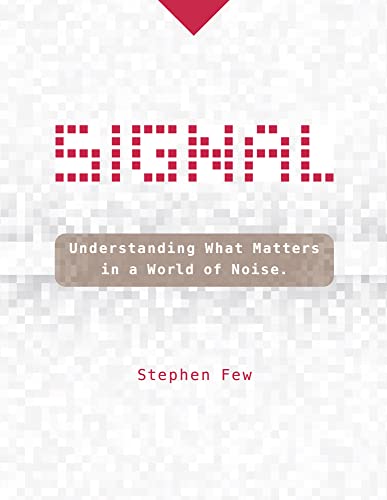26 Best 「tableau」 Books of 2025| Books Explorer
- Practical Tableau: 100 Tips, Tutorials, and Strategies from a Tableau Zen Master
- Information Dashboard Design: Displaying data for at-a-glance monitoring
- Learning Tableau
- Innovative Tableau
- Beautiful Visualization
- Tableau Your Data!: Fast and Easy Visual Analysis With Tableau Software
- Tableau Desktop Pocket Reference: Essential Features, Syntax, and Data Visualizations
- Communicating Data with Tableau
- The Accidental Analyst: Show Your Data Who's Boss
- Tableau Dashboard Cookbook: Over 40 Recipes for Designing Professional Dashboards by Implementing Data Visualization Principles
Whether you have some experience with Tableau software or are just getting started, this manual goes beyond the basics to help you build compelling, interactive data visualization applications. Author Ryan Sleeper, one of the world’s most qualified Tableau consultants, complements his web posts and instructional videos with this guide to give you a firm understanding of how to use Tableau to find valuable insights in data.\nOver five sections, Sleeper—recognized as a Tableau Zen Master, Tableau Public Visualization of the Year author, and Tableau Iron Viz Champion—provides visualization tips, tutorials, and strategies to help you avoid the pitfalls and take your Tableau knowledge to the next level.\nPractical Tableau sections include:\n\n\nFundamentals: get started with Tableau from the beginning\n\nChart types: use step-by-step tutorials to build a variety of charts in Tableau\n\nTips and tricks: learn innovative uses of parameters, color theory, how to make your Tableau workbooks run efficiently, and more\n\nFramework: explore the INSIGHT framework, a proprietary process for building Tableau dashboards\n\nStorytelling: learn tangible tactics for storytelling with data, including specific and actionable tips you can implement immediately\n
Key Features\n\nCreate meaningful data visualizations and dashboards in Tableau\nAnalyze and display your data effectively using Tableau\nExtend the value and functionality of your data with this step-by-step guide\nBook DescriptionIn the professional world, turning massive amounts of data into something that can be seen and understood is vitally important. This is where Tableau steps in. It has emerged as a clear leader in data visualization because it translates your actions into a database query and expresses the response graphically.\nIt also has the unique ability to do ad hoc analysis of millions of rows of data in just a matter of seconds with Tableau's Data Engine. Tableau is a rare software platform that is intuitive and even fun to use, which also enables you to dive deep into answering complex questions about your data.\nStarting with creating your first dashboard in Tableau 9.0, this book will let you in on some useful tips and tricks, teach you to tell data stories using dashboards, and teach you how to share these data stories. Practical examples along with detailed explanations of how and why various techniques work will help you learn and master Tableau quickly.What you will learn\nExplore and analyze your data by creating basic and advanced data visualizations\nFix data problems, enhance your analysis, and create rich interactivity using custom calculations\nPerform effective analysis by joining and blending data from different sources\nEnhance your visualizations with custom formatting, labels, and annotations\nExplore advanced topics such as sheet swapping, custom maps, and LOD calculations\nCreate meaningful dashboards in Tableau\nExtend the value and functionality of your data\nShare your data story using story points and fully interactive dashboards\nAbout the AuthorJoshua N. Milligan has been a consultant with Teknion Data Solutions since 2004, where he currently serves as a team leader and project manager. With a strong background in software development and custom .NET solutions, he uses a blend of analytical and creative thinking in BI solutions, data visualization, and data storytelling. His years of consulting have given him hands-on experience in all aspects of the BI development cycle, including data modeling, ETL, enterprise deployment, data visualization, and dashboard design. In 2014, Joshua was named a Tableau Zen Master, the highest recognition of excellence from Tableau Software. As a Tableau-accredited trainer, mentor, and leader in the online Tableau community, he is passionate about helping others gain insights into their data.Table of Contents\nCreating Your First Visualizations and Dashboard\nWorking with Data in Tableau\nMoving from Foundational to Advanced Visualizations\nUsing Row-level and Aggregate Calculations\nTable Calculations\nFormatting a Visualization to Look Great and Work Well\nTelling a Data Story with Dashboards\nAdding Value to Analysis – Trends, Distributions, and Forecasting\nMaking Data Work for You\nAdvanced Techniques, Tips, and Tricks\nSharing Your Data Story\n
Level up with Tableau to build eye-catching, easy-to-interpret data visualizations. In this follow-up guide to Practical Tableau, author Ryan Sleeper takes you through a collection of unique tips and tutorials for using this popular software. Beginning to advanced Tableau users will learn how to go beyond Show Me to make better charts and learn dozens of tricks to improve both the author and user experience. Featuring many approaches he developed himself, Ryan shows you how to create charts that empower Tableau users to explore, understand, and derive value from their data. He also shares many of his favorite tricks that enabled him to become a Tableau Zen Master, Tableau Public Visualization of the Year author, and Tableau Global Iron Viz Champion. Learn what's new in Tableau since Practical Tableau was released Examine unique new charts--timelines, custom gauges, and leapfrog charts--plus innovations to traditional charts such as highlight tables, scatter plots, and maps Get tips that can help make a Tableau developer's life easier Understand what developers can do to make users' lives easier
Visualization is the graphic presentation of data -- portrayals meant to reveal complex information at a glance. Think of the familiar map of the New York City subway system, or a diagram of the human brain. Successful visualizations are beautiful not only for their aesthetic design, but also for elegant layers of detail that efficiently generate insight and new understanding.This book examines the methods of two dozen visualization experts who approach their projects from a variety of perspectives -- as artists, designers, commentators, scientists, analysts, statisticians, and more. Together they demonstrate how visualization can help us make sense of the world. Explore the importance of storytelling with a simple visualization exercise Learn how color conveys information that our brains recognize before we're fully aware of it Discover how the books we buy and the people we associate with reveal clues to our deeper selves Recognize a method to the madness of air travel with a visualization of civilian air traffic Find out how researchers investigate unknown phenomena, from initial sketches to published papersContributors include:Nick Bilton, Michael E. Driscoll, Jonathan Feinberg, Danyel Fisher, Jessica Hagy, Gregor Hochmuth, Todd Holloway, Noah Iliinsky, Eddie Jabbour, Valdean Klump, Aaron Koblin, Robert Kosara, Valdis Krebs, JoAnn Kuchera-Morin et al., Andrew Odewahn, Adam Perer, Anders Persson, Maximilian Schich, Matthias Shapiro, Julie Steele, Moritz Stefaner, Jer Thorp, Fernanda Viegas, Martin Wattenberg, and Michael Young.
Best practices and step-by-step instructions for using the Tableau Software toolset Although the Tableau Desktop interface is relatively intuitive, this book goes beyond the simple mechanics of the interface to show best practices for creating effective visualizations for specific business intelligence objectives. It illustrates little-known features and techniques for getting the most from the Tableau toolset, supporting the needs of the business analysts who use the product as well as the data and IT managers who support it. This comprehensive guide covers the core feature set for data analytics, illustrating best practices for creating and sharing specific types of dynamic data visualizations. Featuring a helpful full-color layout, the book covers analyzing data with Tableau Desktop, sharing information with Tableau Server, understanding Tableau functions and calculations, and Use Cases for Tableau Software. \nIncludes little-known, as well as more advanced features and techniques, using detailed, real-world case studies that the author has developed as part of his consulting and training practice Explains why and how Tableau differs from traditional business information analysis tools Shows you how to deploy dashboards and visualizations throughout the enterprise Provides a detailed reference resource that is aimed at users of all skill levels Depicts ways to leverage Tableau across the value chain in the enterprise through case studies that target common business requirements Endorsed by Tableau Software \nTableau Your Data shows you how to build dynamic, best-of-breed visualizations using the Tableau Software toolset.
In a crowded field of data visualization and analytics tools, Tableau Desktop has emerged as the clear leader. This is partly due to its ease of use, but once you dive into Tableau's extensive feature set, you'll understand just how powerful and flexible this software can be for your business or organization. With this handy pocket reference, author Ryan Sleeper (Innovative Tableau) shows you how to translate the vast amounts of data into useful information. Tableau has done an amazing job of making valuable insights accessible to analysts and executives who would otherwise need to rely on IT. This book quickly guides you through Tableau Desktop's learning curve. You'll learn: How to shape data for use with Tableau Desktop How to create the most effective chart types Core concepts including discrete versus continuous Must-know technical features including filters, parameters, and sets Key syntax for creating the most useful analyses How to bring it all together with dashboards And more!
Go beyond spreadsheets and tables and design a data presentation that really makes an impact. This practical guide shows you how to use Tableau Software to convert raw data into compelling data visualizations that provide insight or allow viewers to explore the data for themselves.\nIdeal for analysts, engineers, marketers, journalists, and researchers, this book describes the principles of communicating data and takes you on an in-depth tour of common visualization methods. You’ll learn how to craft articulate and creative data visualizations with Tableau Desktop 8.1 and Tableau Public 8.1.\n\nPresent comparisons of how much and how many\nUse blended data sources to create ratios and rates\nCreate charts to depict proportions and percentages\nVisualize measures of mean, median, and mode\nLean how to deal with variation and uncertainty\nCommunicate multiple quantities in the same view\nShow how quantities and events change over time\nUse maps to communicate positional data\nBuild dashboards to combine several visualizations\n
Are you drowning in a sea of data? Would you like to take control of your data and analysis to quickly answer your business questions and make critical decisions? Do you want to confidently present results and solutions to managers, colleagues, clients and the public?If so, you are an Accidental Analyst! Although you didn't plan for a career as a data analyst, you're now in a position where you have to analyze data to be successful. Whether you've been working with data for a few years or are just getting started, you can learn how to analyze your data to find answers to real-world questions. Even if you're an expert, you'll find creative ideas on how to work with accidental analysts. Using illustrated examples, we'll walk you through a clear, step-by-step framework that we call The Seven C's of Data Analysis.Read this book for inspiration, ideas and confidence to begin tackling the problems you face at work. Keep it by your desk as a reference on how to organize, analyze and display your data using best practices of visual analytics. Don't worry, you can continue to use your favorite spreadsheet or data analysis software—this information is not tied to any particular application. Throughout the book, we also include tips, tricks, and shortcuts that took years of analyzing data to discover and understand!This book is valuable for users of Microsoft Excel, Microsoft Access, Business Objects, Cognos, JMP, Microstrategy, Panopticon Software, QlikView, R, SAS, SPSS, Tableau Software or Tibco Spotfire.Please visit us at www.AccidentalAnalyst.com for articles, our free newsletter and upcoming events."This is a wonderful book, filled with practical advice.... a great resource for building analytical prowess."Stephen FewBest-selling author of "Show Me the Numbers" and "Now You See It""Finally, a book that clearly explains the fundamentals of business analytics!"Tim LatendressFinancial Analyst"This book is an amazing resource for regular business people."Diego SaenzPresident, Petplace and former CIO of Pepsi Latin AmericaIn his talk at the 2012 Tableau Conference, Pat Hanrahan, PhD,explained that the book changed how he thinks about analytics andinspired him to develop a new approach to teaching.Professor at Stanford UniversityCo-founder of Tableau and PixarTwo Academy AwardsEileen McDaniel, PhDCo-Founder and Managing Partner of Freakalytics, specializing in educational materials and analytical training with the goal of empowering people to get the most out of their data and take decisive action in their daily work. Her unique experience in science and business inspired her to adapt the scientific method for business, resulting in the Seven C's framework. She also is co-author of Rapid Graphs with Tableau and the Rapid Dashboards Reference Card and App.Stephen McDanielCo-Founder and Principal Data Scientist of Freakalytics. He has over 25 years of experience as a statistician, analyst, data architect, instructor, data miner and software innovator. He has been a faculty member at The Data Warehouse Institute (TDWI) and at The American Marketing Association. He is lead author of SAS for Dummies and has worked with over 100 organizations including Netflix, SAS, Tableau, UC-Berkeley, Duke and the US Navy.
Over 40 recipes for designing professional dashboards by implementing data visualization principlesAbout This Book Utilize the features of Tableau to create, design, and develop effective, beautiful dashboards Use data visualization principles to help you to design dashboards that enlighten and support business decisions Explore Tableau's functionality with practical lessons that help you to build your own solution as you progress through the book Who This Book Is ForIf you are a business user or developer who wants to use Tableau to create dashboards that use data visualization theory and techniques, this is the book for you. Whether you are new to Tableau or an expert, with this book you will be able to master data visualization and put it into practice, creating Tableau dashboards that make a difference in your organization.What You Will Learn Customize your designs to meet the needs of your business using Tableau Use Tableau to prototype, develop, and deploy the final dashboard Communicate and share your dashboards internally within the business, or externally with the rest of the world via Tableau public Integrate your data to provide mashed-up dashboards Be inspired with color, motion, and other design tricks when designing dashboards Formulate your business rules into Tableau formulae that you can reuse Consider your business users and data consumer needs as you learn about color theory and psychology and put them into action In DetailWith increasing interest and enthusiasm for data visualization in the media, businesses are looking to create effective dashboards that engage as well as communicate the truth of data. Tableau makes data accessible to everyone, and is a great way of sharing enterprise dashboards across the business. The deceptively simple Tableau interface hides a variety and complexity of features available for dashboarding, and this book will help you to become familiar with these features.Tableau offers an easy-to-use and fun way of designing, constructing, and sharing your dashboards. This book will familiarize you with its features and enable you to develop and enhance your dashboard skills, starting with an overview of what dashboard is followed by how you can collect data using various mathematical formulas. Next you'll learn to filter and group data, as well as how to use various functions to present the data in an appealing and accurate way. The book will also teach you how to use the key advanced string functions to play with data and images. You will be walked through the various features of Tableau including dual axes, scatterplot matrices, heat maps, and sizing. Finally, this book will help you consider what to do next with your dashboard, whether it's on a server or in collaboration with other tools.Style and approachThis book follows a step-by-step approach to taking a data source and building up a series of dashboard elements, ultimately resulting in a series of dashboards for your business. Each topic is explained sequentially in the process of creating a dashboard from design to delivery. There are also detailed explanations of the basic and advanced features of Tableau that serve the needs of dashboard artists.
The classic book on statistical graphics, charts, tables. Theory and practice in the design of data graphics, 250 illustrations of the best (and a few of the worst) statistical graphics, with detailed analysis of how to display data for precise, effective, quick analysis. Design of the high-resolution displays, small multiples. Editing and improving graphics. The data-ink ratio. Time-series, relational graphics, data maps, multivariate designs. Detection of graphical deception: design variation vs. data variation. Sources of deception. Aesthetics and data graphical displays. This is the second edition of The Visual Display of Quantitative Information. This edition provides excellent color reproductions of the many graphics of William Playfair, adds color to other images, and includes all the changes and corrections accumulated during 17 printings of the first edition.
Now in Paperback! What does history look like? How do you draw time? Cartographies of Time is the first history of the timeline, written engagingly and with incredible visuals. The authors, both accomplished writers and historians, sketch the shifting field of graphic representations of history from the beginning of the print age through the present. They shed light on western views of history and on the complex relationship between general ideas about the course of events and the technical efforts to record and connect dates and names in the past. In addition to telling a rich, forgotten story, this book serves as a kind of grammar of historical representation, uncovering the ways in which time has been structured in thought and in images, in the Western tradition. Written for both the academically curious and the general reader, Cartographies of Time provides a set of tools for understanding the evolution and the significance of graphic representations of time both in history and in contemporary culture.
This old edition of Now You See It is no longer in print. Please see the new edition.
“If you can’t explain it simply, you don’t understand it well enough.”—Albert EinsteinOur everyday lives are filled with a massive flow of information that we must interpret in order to understand the world we live in. Considering the complex variety of data floating around us, sometimes the best—or even only—way to communicate is visually. This unique book presents a fascinating perspective on the subject, highlighting the work of the masters of the profession, creators of breakthroughs that have changed the way we communicate. Information Graphics has been conceived and designed not just for graphics professionals, but for anyone interested in the history and practice of communicating visually.The in-depth introductory section, illustrated with over 60 images (each accompanied by an explanatory caption), features essays by Sandra Rendgen, Paolo Ciuccarelli, Richard Saul Wurman, and Simon Rogers. Looking back all the way to primitive cave paintings as a means of communication, this section gives readers an excellent overview of the subject. The second part of the book is entirely dedicated to contemporary works by today’s most renowned professionals, presenting 200 graphics projects, with over 400 examples—each with a fact sheet and an explanation of methods and objectives—divided into chapters by the topics Location, Time, Category, and Hierarchy. 200 projects and over 400 examples of contemporary information graphics from all over the world—ranging from journalism to art, government, education, business and much moreFour essays about the development of information graphics since its beginningsExclusive poster (673 x 475 mm / 26.5 x 18.7 in) by Nigel Holmes, who during his 20 years as graphics director for TIME revolutionized the way the magazine used information graphics
Visualizing Data is about visualizationtools that provide deep insight into thestructure of data. There are graphicaltools such as coplots, multiway dot plots,and the equal count algorithm. There arefitting tools such as loess and bisquarethat fit equations, nonparametric curves,and nonparametric surfaces to data.But the book is much more than just acompendium of useful tools. It conveys astrategy for data analysis that stressesthe use of visualization to thoroughlystudy the structure of data and to checkthe validity of statistical models fittedto data. The result of the tools and thestrategy is a vast increase in what you canlearn from your data. The book demonstratesthis by reanalyzing many data sets from thescientific literature, revealing missedeffects and inappropriate models fitted to data.
Visual Thinking brings the science of perception to the art of design. Designers increasingly need to present information in ways that aid their audience’s thinking process. Fortunately, results from the relatively new science of human visual perception provide valuable guidance.In this book, Colin Ware takes what we now know about perception, cognition, and attention and transforms it into concrete advice that designers can directly apply. He demonstrates how designs can be considered as tools for cognition – extensions of the viewer’s brain in much the same way that a hammer is an extension of the user’s hand. The book includes hundreds of examples, many in the form of integrated text and full-color diagrams.Experienced professional designers and students alike will learn how to maximize the power of the information tools they design for the people who use them. Presents visual thinking as a complex process that can be supported in every stage using specific design techniques Provides practical, task-oriented information for designers and software developers charged with design responsibilities Includes hundreds of examples, many in the form of integrated text and full-color diagrams Steeped in the principles of “active vision, which views graphic designs as cognitive tools
Full of tools, tricks, and tips for solving problems in the real world, this book serves as an ideal training manual for those who are new to or intimidated by quantitative analysis and acts as an excellent refresher for those who have more experience but want to improve the quality of their data, the clarity of their graphics, and the cogency of their arguments. In addition to containing numerous updates to the contents—references, URLs, and reading lists—this second edition includes a new foreword, revised chapters, and an epilogue. Mastering the art of problem solving takes more than proficiency with basic calculations; it requires understanding how people use information, recognizing the importance of ideology, learning the art of storytelling, and acknowledging the important distinction between facts and values. Intended for executives, professors, and students, this guide addresses these and other essential skills.
A dream come true for those looking to improve their data fluency Analytical data is a powerful tool for growing companies, but what good is it if it hides in the shadows? Bring your data to the forefront with effective visualization and communication approaches, and let Data Fluency: Empowering Your Organization with Effective Communication show you the best tools and strategies for getting the job done right. Learn the best practices of data presentation and the ways that reporting and dashboards can help organizations effectively gauge performance, identify areas for improvement, and communicate results. Topics covered in the book include data reporting and communication, audience and user needs, data presentation tools, layout and styling, and common design failures. Those responsible for analytics, reporting, or BI implementation will find a refreshing take on data and visualization in this resource, as will report, data visualization, and dashboard designers. \nConquer the challenge of making valuable data approachable and easy to understand Develop unique skills required to shape data to the needs of different audiences Full color book links to bonus content at juiceanalytics.com Written by well-known and highly esteemed authors in the data presentation community \nData Fluency: Empowering Your Organization with Effective Communication focuses on user experience, making reports approachable, and presenting data in a compelling, inspiring way. The book helps to dissolve the disconnect between your data and those who might use it and can help make an impact on the people who are most affected by data. Use Data Fluency today to develop the skills necessary to turn data into effective displays for decision-making.
Practical data design tips from a data visualization expert of the modern ageData doesn?t decrease; it is ever-increasing and can be overwhelming to organize in a way that makes sense to its intended audience. Wouldn?t it be wonderful if we could actually visualize data in such a way that we could maximize its potential and tell a story in a clear, concise manner? Thanks to the creative genius of Nathan Yau, we can. With this full-color book, data visualization guru and author Nathan Yau uses step-by-step tutorials to show you how to visualize and tell stories with data. He explains how to gather, parse, and format data and then design high quality graphics that help you explore and present patterns, outliers, and relationships. Presents a unique approach to visualizing and telling stories with data, from a data visualization expert and the creator of flowingdata.com, Nathan Yau Offers step-by-step tutorials and practical design tips for creating statistical graphics, geographical maps, and information design to find meaning in the numbers Details tools that can be used to visualize data-native graphics for the Web, such as ActionScript, Flash libraries, PHP, and JavaScript and tools to design graphics for print, such as R and Illustrator Contains numerous examples and descriptions of patterns and outliers and explains how to show themVisualize This demonstrates how to explain data visually so that you can present your information in a way that is easy to understand and appealing.From the Author: Telling Stories with DataAuthor Nathan Yau A common mistake in data design is to approach a project with a visual layout before looking at your data. This leads to graphics that lack context and provide little value. Visualize This teaches you a data-first approach. Explore what your data has to say first, and you can design graphics that mean something.Visualization and data design all come easier with practice, and you can advance your skills with every new dataset and project. To begin though, you need a proper foundation and know what tools are available to you (but not let them bog you down). I wrote Visualize This with that in mind.You'll be exposed to a variety of software and code and jump right into real-world datasets so that you can learn visualization by doing, and most importantly be able to apply what you learn to your own data.Three Data Visualization Steps:1) Ask a Question(Click Graphic to See Larger Version)When you get a dataset, it sometimes is a challenge figuring out where to start, especially when it's a large dataset. Approach your data with a simple curiosity or a question that you want answered, and go from there.2) Explore Your Data(Click Graphic to See Larger Version)A simple curiosity often leads to more questions, which are a good guide for what stories to dig into. What variables are related to each other? Can you see changes over time? Are there any features in the data that stand out? Find out all you can about your data, because the more you know what's behind the numbers, the better story you can tell.3) Visualize Your Data(Click Graphic to See Larger Version)Once you know the important parts of your data, you can design graphics the best way you see fit. Use shapes, colors, and sizes that make sense and help tell your story clearly to readers. While the base of your charts and graphs will share many of the same properties – bars, slices, dots, and lines – the final design elements will and should vary by your unique dataset.
The definitive reference book with real-world solutions you won't find anywhere elseThe Big Book of Dashboards presents a comprehensive reference for those tasked with building or overseeing the development of business dashboards.Comprising dozens of examples that address different industries and departments (healthcare, transportation, finance, human resources, marketing, customer service, sports, etc.) and different platforms (print, desktop, tablet, smartphone, and conference room display) The Big Book of Dashboards is the only book that matches great dashboards with real-world business scenarios.By organizing the book based on these scenarios and offering practical and effective visualization examples, The Big Book of Dashboards will be the trusted resource that you open when you need to build an effective business dashboard.In addition to the scenarios there's an entire section of the book that is devoted to addressing many practical and psychological factors you will encounter in your work. It's great to have theory and evidenced-based research at your disposal, but what will you do when somebody asks you to make your dashboard 'cooler' by adding packed bubbles and donut charts?The expert authors have a combined 30-plus years of hands-on experience helping people in hundreds of organizations build effective visualizations. They have fought many 'best practices' battles and having endured bring an uncommon empathy to help you, the reader of this book, survive and thrive in the data visualization world.A well-designed dashboard can point out risks, opportunities, and more; but common challenges and misconceptions can make your dashboard useless at best, and misleading at worst. The Big Book of Dashboards gives you the tools, guidance, and models you need to produce great dashboards that inform, enlighten, and engage.
Unlike any time before in our lives, we have access to vast amounts of free information. With the right tools, we can start to make sense of all this data to see patterns and trends that would otherwise be invisible to us. By transforming numbers into graphical shapes, we allow readers to understand the stories those numbers hide. In this practical introduction to understanding and using information graphics, you’ll learn how to use data visualizations as tools to see beyond lists of numbers and variables and achieve new insights into the complex world around us. Regardless of the kind of data you’re working with–business, science, politics, sports, or even your own personal finances–this book will show you how to use statistical charts, maps, and explanation diagrams to spot the stories in the data and learn new things from it. You’ll also get to peek into the creative process of some of the world’s most talented designers and visual journalists, including Condé Nast Traveler’s John Grimwade, National Geographic Magazine’s Fernando Baptista, The New York Times’ Steve Duenes, The Washington Post’s Hannah Fairfield, Hans Rosling of the Gapminder Foundation, Stanford’s Geoff McGhee, and European superstars Moritz Stefaner, Jan Willem Tulp, Stefanie Posavec, and Gregor Aisch. The book also includes a DVD-ROM containing over 90 minutes of video lessons that expand on core concepts explained within the book and includes even more inspirational information graphics from the world’s leading designers. The first book to offer a broad, hands-on introduction to information graphics and visualization, The Functional Art reveals: • Why data visualization should be thought of as “functional art” rather than fine art • How to use color, type, and other graphic tools to make your information graphics more effective, not just better looking • The science of how our brains perceive and remember information • Best practices for creating interactive information graphics • A comprehensive look at the creative process behind successful information graphics • An extensive gallery of inspirational work from the world’s top designers and visual artistsOn the DVD-ROM:In this introductory video course on information graphics, Alberto Cairo goes into greater detail with even more visual examples of how to create effective information graphics that function as practical tools for aiding perception. You’ll learn how to: incorporate basic design principles in your visualizations, create simple interfaces for interactive graphics, and choose the appropriate type of graphic forms for your data. Cairo also deconstructs successful information graphics from The New York Times and National Geographic magazine with sketches and images not shown in the book.
In this age of so-called Big Data, organizations are scrambling to implement new software and hardware to increase the amount of data they collect and store. However, in doing so they are unwittingly making it harder to find the needles of useful information in the rapidly growing mounds of hay. If you don't know how to differentiate signals from noise, adding more noise only makes things worse. When we rely on data for making decisions, how do we tell what qualifies as a signal and what is merely noise? In and of itself, data is neither. Assuming that data is accurate, it is merely a collection of facts. When a fact is true and useful, only then is it a signal. When it's not, it's noise. It's that simple. In Signal, Stephen Few provides the straightforward, practical instruction in everyday signal detection that has been lacking until now. Using data visualization methods, he teaches how to apply statistics to gain a comprehensive understanding of one's data and adapts the techniques of Statistical Process Control in new ways to detect not just changes in the metrics but also changes in the patterns that characterize data.
This book celebrates escapes from the flatlands of both paper and computer screen, showing superb displays of high-dimensional complex data. The most design-oriented of Edward Tufte's books, Envisioning Information shows maps, charts, scientific presentations, diagrams, computer interfaces, statistical graphics and tables, stereo photographs, guidebooks, courtroom exhibits, timetables, use of color, a pop-up, and many other wonderful displays of information. The book provides practical advice about how to explain complex material by visual means, with extraordinary examples to illustrate the fundamental principles of information displays. Topics include escaping flatland, color and information, micro/macro designs, layering and separation, small multiples, and narratives. Winner of 17 awards for design and content. 400 illustrations with exquisite 6- to 12-color printing throughout. Highest quality design and production.
Most presentations of quantitative information are poorly designed—painfully so, often to the point of misinformation. This problem, however, is rarely noticed and even more rarely addressed. We use tables and graphs to communicate quantitative information: the critical numbers that measure the health, identify the opportunities, and forecast the future of our organizations. Even the best information is useless, however, if its story is poorly told. This problem exists because almost no one has ever been trained to design tables and graphs for effective and efficient communication. Show Me the Numbers: Designing Tables and Graphs to Enlighten is the most accessible, practical, and comprehensive guide to table and graph design available. The second edition of Show Me the Numbers improves on the first by polishing the content throughout (including updated figures) and adding 91 more pages of content, including: 1) A new preface; 2) A new chapter entitled "Silly Graphs That Are Best Forsaken," which alerts readers to some of the current misuses of graphs such as donut charts, circle charts, unit charts, and funnel charts; 3) A new chapter about quantitative narrative entitled "Telling Compelling Stories with Numbers"; and 4) New appendices entitled "Constructing Table Lens Displays in Excel," "Constructing Box Plots in Excel," and "Useful Color Palettes."