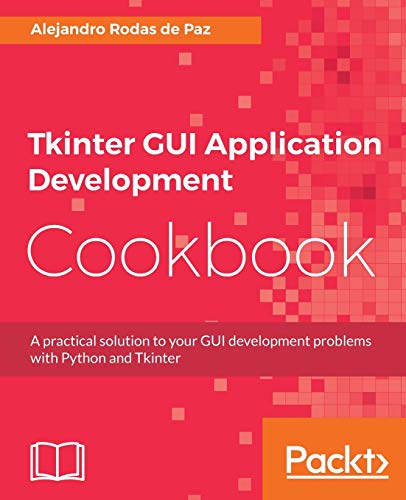6 Best 「tkinter」 Books of 2025| Books Explorer
- Python GUI Programming with Tkinter - Second Edition: Design and build functional and user-friendly GUI applications
- Modern Tkinter for Busy Python Developers: Quickly learn to create great looking user interfaces for Windows, Mac and Linux using Python's standard GUI toolkit
- Tkinter GUI Application Development Cookbook
- Building Modern GUIs with tkinter and Python: Building user-friendly GUI applications with ease (English Edition)
- Modern Tkinter for Busy Python Developers: Quickly learn to create great looking user interfaces for Windows, Mac and Linux using Python's standard GUI toolkit
- Python and Tkinter Programming
Transform your evolving user requirements into feature-rich Tkinter applicationsKey Features: Extensively revised with new content on RESTful networking, classes in Tkinter, and the Notebook widget Take advantage of Tkinter's lightweight, portable, and easy-to-use features Build better-organized code and learn to manage an evolving codebaseBook Description:Tkinter is widely used to build GUIs in Python due to its simplicity. In this book, you'll discover Tkinter's strengths and overcome its challenges as you learn to develop fully featured GUI applications.Python GUI Programming with Tkinter will not only provide you with a working knowledge of the Tkinter GUI library, but also a valuable set of skills that will enable you to plan, implement, and maintain larger applications. You'll build a full-blown data entry application from scratch, learning how to grow and improve your code in response to continually changing user and business needs.You'll develop a practical understanding of tools and techniques used to manage this evolving codebase and go beyond the default Tkinter widget capabilities. You'll implement version control and unit testing, separation of concerns through the MVC design pattern, and object-oriented programming to organize your code more cleanly.You'll also gain experience with technologies often used in workplace applications, such as SQL databases, network services, and data visualization libraries. Finally, you'll package your application for wider distribution and tackle the challenge of maintaining cross-platform compatibility.What You Will Learn: Produce well-organized, functional, and responsive GUI applications Extend the functionality of existing widgets using classes and OOP Plan wisely for the expansion of your app using MVC and version control Make sure your app works as intended through widget validation and unit testing Use tools and processes to analyze and respond to user requests Become familiar with technologies used in workplace applications, including SQL, HTTP, Matplotlib, threading, and CSV Use PostgreSQL authentication to ensure data security for your applicationWho this book is for:This book is for programmers who understand the syntax of Python, but do not yet have the skills, techniques, and knowledge to design and implement a complete software application. A fair grasp of basic Python syntax is required.
Third Edition: thoroughly revised and expanded! Over 20% new material. Updated for Python 3.9.Quickly learn the right way to build attractive and modern graphical user interfaces with Python and Tkinter.You know some Python. You want to create a user interface for your application. You don't want to waste time messing around with things you don't need.Enter Tkinter.It's built right into Python. Everything you need is included in the standard Python distributions. No extra downloads. Your Python and Tkinter scripts will work on Windows, macOS, and Linux.Tkinter has a simple, clean, Pythonic API. It handles the tedious housekeeping needed in GUI programming. You can focus on what's unique in your application.One HUGE ProblemTkinter has been around for a very long time. There's a lot of documentation, much of it created years ago. Nearly everything in that documentation still works today.But it's all wrong.Tkinter has a reputation for ugly and outdated user interfaces that don't fit in with modern systems. And if you follow the old documentation, that's exactly what you'll get.Tkinter has taken a quantum leap forward since all that documentation was written. There are new and better ways to build your user interface. Your program needs to be written differently to take advantage of that.Modern Tkinter shows you the right way to do it.You'll learn all the modern best practices. You'll build your user interface the right way the first time, without having to learn anything extra or irrelevant. It starts at the beginning, shows you what you need to know, and covers all the essential elements of building your modern user interface. This includes: all the standard GUI widgets attractively laying out your user interface managing menus, windows, and dialogs organizing more complex user interfaces Tkinter's powerhouse widgets: canvas and text customizing the look of your user interface making it all work on macOS, Windows, and LinuxYou may have been using older documentation or are updating a Tkinter program written years ago. If so, you'll find warnings of what to avoid using, and how to replace it with a modern solution. There's even a full case study of modernizing the user interface of a seriously out-of-date Tkinter application you may be familiar with.Who this book is forThis book is for everyday Python programmers looking to quickly create desktop user interfaces. You may be new to Tkinter, or want to bring your knowledge up to date. You don't need to be an expert on OOP, MVC architecture, multithreading, or other advanced topics. In fact, you're not going to need any of those things to use Tkinter.This book uses Python 3.9, but everything you learn will apply (with small tweaks) to any Python 3.x version. It won't help you if you're using Python 2.x.Let veteran software developer Mark Roseman show you the right way to build user interfaces with Python and Tkinter. He's been using Tk (the technology behind Tkinter) since its early days. He's shipped dozens of open source tools and commercial applications based on it.He's also the author of the multi-lingual TkDocs.com website, the de facto reference for building modern Tk user interfaces. This book brings together Python-specific information from that site and supports its further development.Contents Introduction A Brief History of Tk and Tkinter Installing Tkinter A First (Real) Example Tk Concepts Basic Widgets The Grid Geometry Manager More Widgets Event Loop Menus Windows and Dialogs Organizing Complex Interfaces Fonts, Colors, Images Canvas Text Treeview Styles and Themes Case Study: IDLE Modernization
Discover solutions to all your Tkinter and Python GUI development problems Key Features Integrate efficient Python GUI programming techniques with Tkinter Efficiently implement advanced MVC architectures in your Python GUI apps Solve all your problems related to Tkinter and Python GUI development Book DescriptionAs one of the more versatile programming languages, Python is well-known for its batteries-included philosophy, which includes a rich set of modules in its standard library; Tkinter is the library included for building desktop applications. Due to this, Tkinter is a common choice for rapid GUI development, and more complex applications can benefit from the full capabilities of this library. This book covers all of your Tkinter and Python GUI development problems and solutions.Tkinter GUI Application Development Cookbook starts with an overview of Tkinter classes and at the same time provides recipes for basic topics, such as layout patterns and event handling. Next, we cover how to develop common GUI patterns, such as entering and saving data, navigating through menus and dialogs, and performing long-running actions in the background. You will then make your apps leverage network resources effectively, perform 2D and 3D animation-related tasks, create 3D objects, and perform advanced graphical operations. Finally, this book covers using the canvas and themed widgets.By the end of the book, you will have an in-depth knowledge of Tkinter classes, and will know how to use them to build efficient and rich GUI applications. What you will learn Add widgets and handle user events Lay out widgets within windows using frames and the different geometry managers Configure widgets so that they have a customized appearance and behavior Improve the navigation of your apps with menus and dialogs Apply object-oriented programming techniques in Tkinter applications Use threads to achieve responsiveness and update the GUI Explore the capabilities of the canvas widget and the types of items that can be added to it Extend Tkinter applications with the TTK (themed Tkinter) module Who This Book Is ForThis book is for Python developers who are familiar with the basics of the language syntax, data structures, and OOP. You do not need previous experience with Tkinter or other GUI development libraries. Table of Contents Getting started with Tkinter Window layout Customizing widgets Dialogs and menus OOP and Tkinter Asynchronous programming Canvas and graphics Themed widgets
Learn how to create stunning user interfaces using the tkinter Python libraryKey Features● Explore the art of presenting information effectively using display widgets like labels, text boxes, images, and buttons.● Delve into advanced topics like working with images, canvas drawing, database interactions, and handling multiple windows.● Develop the skills to build professional and user-friendly GUI applications, regardless of your level of experience.DescriptionAre you looking to create stunning graphical user interfaces (GUIs) using Python? Look no further. This comprehensive guide will take you on a journey through the powerful capabilities of tkinter, Python's standard GUI library.This comprehensive guide explores the power of Python's tkinter library. This book covers various classes of GUI widgets, including buttons, input fields, displays, containers, and item widgets. It teaches you how to create interactive and visually appealing user interfaces, handle file selection, gather widget information, and trace changes. Additionally, it includes a hands-on project on creating a user login system using tkinter and sqlite3 database. Whether you're a beginner or an experienced developer, this book will empower you to build professional and intuitive GUI applications effortlessly.By the end of the book, you will have gained knowledge and skills in creating modern user interfaces using the tkinter Python library.What you will learn● Gain a solid understanding of the various classes for GUI widgets in tkinter.● Learn how to create dynamic and interactive buttons that respond to user input and perform actions.● Explore different layout management options in tkinter.● Discover how to create dialogs and message boxes using the tkinter library.● Learn how to use trace mechanisms to monitor and respond to changes in your GUI applications.Who this book is forThis book is suitable for a wide range of individuals, including engineering and science students at the diploma, undergraduate, and postgraduate levels. It also caters to programming and software professionals, as well as students in grades 8 to 12 studying under CBSE or state boards. Additionally, GUI and .Net engineers will find value in the book's content.Table of Contents1. tkinter Introduction2. Inbuilt Variable Classes for Python tkinter GUI Widgets3. Getting Insights of Button Widgets in tkinter4. Getting Insights of Input Widgets in tkinter5. Getting Insights of Display Widgets in tkinter6. Getting Insights of Container Widgets in tkinter7. Getting Insights of Item Widgets in tkinter8. Getting Insights of tkinter User Interactive Widgets9. Handling File Selection in tkinter10. Getting Widget Information and Trace in tkinter11. UserLogin Project in tkinter GUI Library with sqlite3 Database
THIS IS AN OLDER EDITION. A newer version, thoroughly revised and expanded, is available.Quickly learn the right way to build attractive and modern graphical user interfaces with Python and Tkinter.You know some Python. You want to create a user interface for your application. You don't want to waste time messing around with things you don't need.Enter Tkinter.It's built right into Python. Everything you need is included in the standard Python distributions. No extra downloads. Your Python and Tkinter scripts will work on Windows, Mac and Linux.Tkinter has a simple, clean, Pythonic API and takes care of much of the housekeeping needed in GUI programming. You can focus on what's unique in your application.One HUGE ProblemTkinter has been around for a very long time. There's a lot of documentation, much of it created years ago. Nearly everything you'd find in that documentation still works today.But it's all wrong.Tkinter has a reputation for ugly and outdated user interfaces that don't fit in with modern systems. And if you follow the old documentation, that's exactly what you'll get.Because Tkinter has taken a quantum leap forward since all that documentation was written. There are new and better ways to build your user interface. Your program needs to be written differently to take advantage of that.Modern Tkinter shows you the right way to do it.You'll learn all the modern best practices. You'll build your user interface the right way the first time, without having to learn anything extra or irrelevant. It starts at the beginning, shows you what you need to know, and covers all the essential elements of building your modern user interface. This includes: all the standard GUI widgets attractively laying out your user interface managing menus, windows, and standard dialogs organizing more complex user interfaces Tkinter's powerhouse widgets: canvas and text customizing the look of your user interface making it all work on Mac, Windows, and LinuxYou may have been using older documentation, or are trying to update a Tkinter program written years ago. If so, you'll find warnings of what to avoid using, and how to replace it with a modern solution. There's even a full case study of modernizing the user interface of a seriously out-of-date Tkinter application you may be familiar with.Who this book is forThis book is for everyday Python programmers looking to quickly create desktop user interfaces. You may be new to Tkinter, or want to bring your knowledge up to date. You don't need to be an expert on OOP, MVC architecture, multithreading or any other advanced topics. In fact, you're not going to see any of those things in this book.This book uses Python 3.7, but everything you learn will apply (with small tweaks) to any Python 3.x version. It won't help you if you're using Python 2.x.Let veteran software developer Mark Roseman show you the right way to build user interfaces with Python and Tkinter. He's been using and Tk (the technology behind Tkinter) since its early days and has shipped dozens of open source tools and commercial applications based on it.He's also the author of the multi-lingual TkDocs.com website, the de facto reference for building modern Tk user interfaces. This book brings together Python-specific information from that site and supports its further development.Contents Introduction A Brief History of Tk and Tkinter Installing Tkinter A First (Real) Example Tk Concepts Basic Widgets The Grid Geometry Manager More Widgets Menus Windows and Dialogs Organizing Complex Interfaces Fonts, Colors, Images Canvas Text Tree Styles and Themes Case Study: IDLE Modernization
This book includes full documentation for Tkinter, and also offers extensive examples for many real-world Python/Tkinter applications that will give programmers a quick start on their own projects.